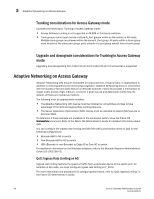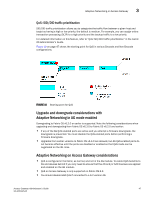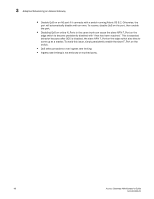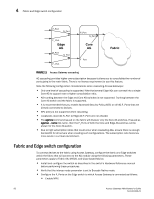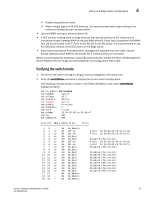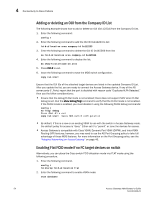HP 8/8 Brocade Access Gateway Administrator's Guide v6.3.0 (53-1001345-01, Jul - Page 70
Fabric and Edge switch configuration, Fabric
 |
View all HP 8/8 manuals
Add to My Manuals
Save this manual to your list of manuals |
Page 70 highlights
4 Fabric and Edge switch configuration F_Port N_Port F_ Port Edge AG F_Port N_Port F_ Port F_Port N_Port Core AG F_ Port Fabric FIGURE 11 Access Gateway cascading AG cascading provides higher over-subscription because it allows you to consolidate the number of ports going to the main fabric. There is no license requirement to use this feature. Note the following configuration considerations when cascading Access Gateways: • Only one level of cascading is supported. Note that several Edge AGs can connect into a single Core AG to support even a higher consolidation ratio. • AG trunking between the Edge and Core AG switches is not supported. Trunking between the Core AG switch and the fabric is supported. • It is recommended that you enable Advanced Security Policy (ADS) on all AG F_Ports that are directly connected to devices. • APC policy is not supported when cascading. • Loopbacks (Core AG N_Port to Edge AG F_Port) are not allowed. • The agshow command issued on the fabric will discover only the Core AG switches. If issued as agshow --name AG name, then the F_Ports of both the Core and Edge AG switches will be shown for the Core AG switch. • Due to high subscription ratios that could occur when cascading AGs, ensure there is enough bandwidth for all servers when creating such configurations. The subscription ratio becomes more acute in a virtual environment. Fabric and Edge switch configuration To connect devices to the fabric using Access Gateway, configure the fabric and Edge switches within the fabric that will connect to the AG module using the following parameters. These parameters apply to Fabric OS, M-EOS, and Cisco-based fabrics: • Install and configure the switch as described in the switch's Hardware Reference manual before performing these procedures. • Verify that the interop mode parameter is set to Brocade Native mode. • Configure the F_Ports on the Edge switch to which Access Gateway is connected as follows: • Enable NPIV. 50 Access Gateway Administrator's Guide 53-1001345-01