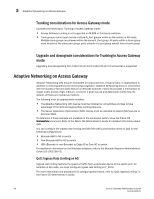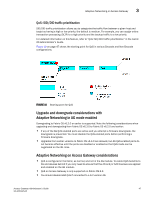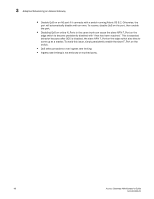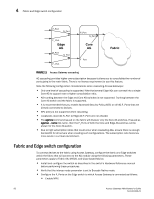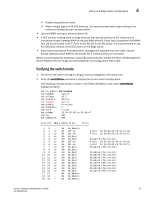HP 8/8 Brocade Access Gateway Administrator's Guide v6.3.0 (53-1001345-01, Jul - Page 67
Upgrade and downgrade considerations with Adaptive Networking in AG mode enabled
 |
View all HP 8/8 manuals
Add to My Manuals
Save this manual to your list of manuals |
Page 67 highlights
Adaptive Networking on Access Gateway 3 QoS: SID/DID traffic prioritization SID/DID traffic prioritization allows you to categorize the traffic flow between a given host and target as having a high or low priority; the default is medium. For example, you can assign online transaction processing (OLTP) to a high priority and the backup traffic to a low priority. For detailed information on this feature, refer to "QoS: SID/DID traffic prioritization" in the Fabric OS Administrator's Guide. Figure 10 on page 47 shows the starting point for QoS in various Brocade and Non-Brocade configurations. FIGURE 10 Starting point for QoS Upgrade and downgrade considerations with Adaptive Networking in AG mode enabled Downgrading to Fabric OS v6.2.0 or earlier is supported. Note the following considerations when upgrading and downgrading from Fabric OS v6.3.0 to Fabric OS v6.2.0 and earlier: • If any of the AG QoS enabled ports are active and you attempt a firmware downgrade, the downgrade is prevented. You must disable the QoS-enabled ports before performing a firmware downgrade. • Upgrades from earlier versions to Fabric OS v6.3.0 are allowed, but AG QoS-enabled ports do not become effective until the ports are disabled or enabled so that QoS mode can be negotiated on the ISL links. Adaptive Networking on Access Gateway considerations • QoS is configured in the fabric, as normal, and not in the AG module. To extend QoS benefits to AG and devices behind it you only need to ensure that the AN and/or SAO licenses are applied and enabled on the AG module. • QoS on Access Gateway is only supported on Fabric OS 6.3. • You should disable HBA QoS if connected to a 6.2 version AG. Access Gateway Administrator's Guide 47 53-1001345-01