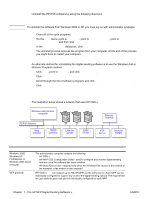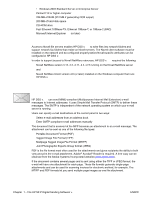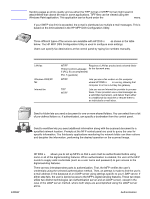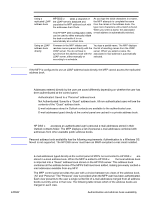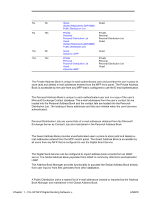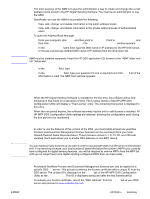HP 9040 HP MFP Digital Sending Software v. 4 - Support Guide - Page 22
Authentication Methods, Addressing capabilities
 |
UPC - 829160792927
View all HP 9040 manuals
Add to My Manuals
Save this manual to your list of manuals |
Page 22 highlights
Authentication Methods Microsoft Windows This method integrates with the Microsoft Windows domain. LDAP server This method uses an LDAP server to both authenticate the user and obtain the user's e-mail address. Novell Client Software The following methods are only available if your computer is running the Novell Client software. ● Novell NDS: This method integrates with Novell Directory Services. ● Novell Bindery: This method integrates with Novell Bindery. Obtaining an e-mail address from an LDAP database After the MFP user has entered valid credentials and has been authenticated, the HP MFP Digital Sending Software must then determine the user's e-mail address using an LDAP server. At this point, several things are known about the user (such as the user's logon credentials). To find the user in the LDAP server's database, this information is used to match with an attribute in the LDAP database. Once the match is made, thus identifying the user in the database, the user's e-mail address is retrieved using another database attribute. Four key sets of information are required to configure the LDAP server: ● network address of the LDAP server ● method for connecting to the LDAP server ● search root ● attributes to locate and retrieve user e-mail address For full explanation of these settings, reference the topic "Obtaining an E-mail Address From an LDAP Database" in the "Authentication Settings" topic in the online help. Addressing capabilities An address book is available at each MFP to speed up the process of selecting e-mail and fax destinations from the control panel. The e-mail addresses and fax numbers in the address book come from several sources: ● The LDAP server on the network ● Destinations previously specified by users at the control panel ● E-mail and fax address books created with the HP ABM You can use one of two methods to synchronize MFP address books with the LDAP server. 16 Chapter 1 - The HP MFP Digital Sending Software v. 4 ENWW