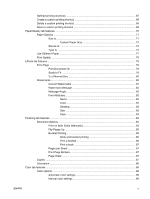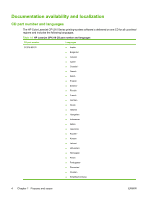Figure 2-17
Software Installation — License Agreement screen
.....................................................................
50
Figure 2-18
Software Installation — HP Customer Participation Program screen
...........................................
51
Figure 2-19
Software Installation — Connect your device now screen
............................................................
52
Figure 2-20
Software Installation — Congratulations! Software installation complete screen
.........................
53
Figure 2-21
Software Installation — Congratulations! Software installation is complete screen
.....................
54
Figure 2-22
Install More Software screen
........................................................................................................
55
Figure 2-23
Are you sure you want to UnInstall this product? screen
..............................................................
56
Figure 2-24
Important Uninstall Information screen
.........................................................................................
57
Figure 2-25
Please reboot your computer screen
............................................................................................
58
Figure 2-26
Windows Control Panel screen
.....................................................................................................
59
Figure 2-27
Windows Change or Remove Programs screen
...........................................................................
59
Figure 2-28
Are you sure you want to UnInstall this product? screen
..............................................................
59
Figure 2-29
Important Uninstall Information screen
.........................................................................................
60
Figure 2-30
Please reboot your computer screen
............................................................................................
61
Figure 3-1
Paper Type Warning message
.......................................................................................................
66
Figure 3-2
Incompatible Options message
.......................................................................................................
66
Figure 3-3
Printing Shortcuts tab
......................................................................................................................
67
Figure 3-4
Printing Shortcuts text box
..............................................................................................................
69
Figure 3-5
Printing Shortcuts tab
......................................................................................................................
69
Figure 3-6
Paper/Quality tab
............................................................................................................................
70
Figure 3-7
Paper Options group box
...............................................................................................................
71
Figure 3-8
Custom Paper Size dialog box
........................................................................................................
72
Figure 3-9
Select Paper Type screen
...............................................................................................................
73
Figure 3-10
Effects tab
...................................................................................................................................
79
Figure 3-11
Preview images - Legal on Letter; Scale to Fit off (left) and on (right)
........................................
80
Figure 3-12
Watermark Details dialog box
......................................................................................................
81
Figure 3-13
Finishing tab
..................................................................................................................................
84
Figure 3-14
Print on Both Sides Instructions screen
........................................................................................
85
Figure 3-15
Page-order preview images
.........................................................................................................
87
Figure 3-16
Color tab
.......................................................................................................................................
89
Figure 3-17
Manual Color Options
...................................................................................................................
90
Figure 3-18
Services tab
..................................................................................................................................
94
Figure 3-19
About window
................................................................................................................................
95
x
ENWW