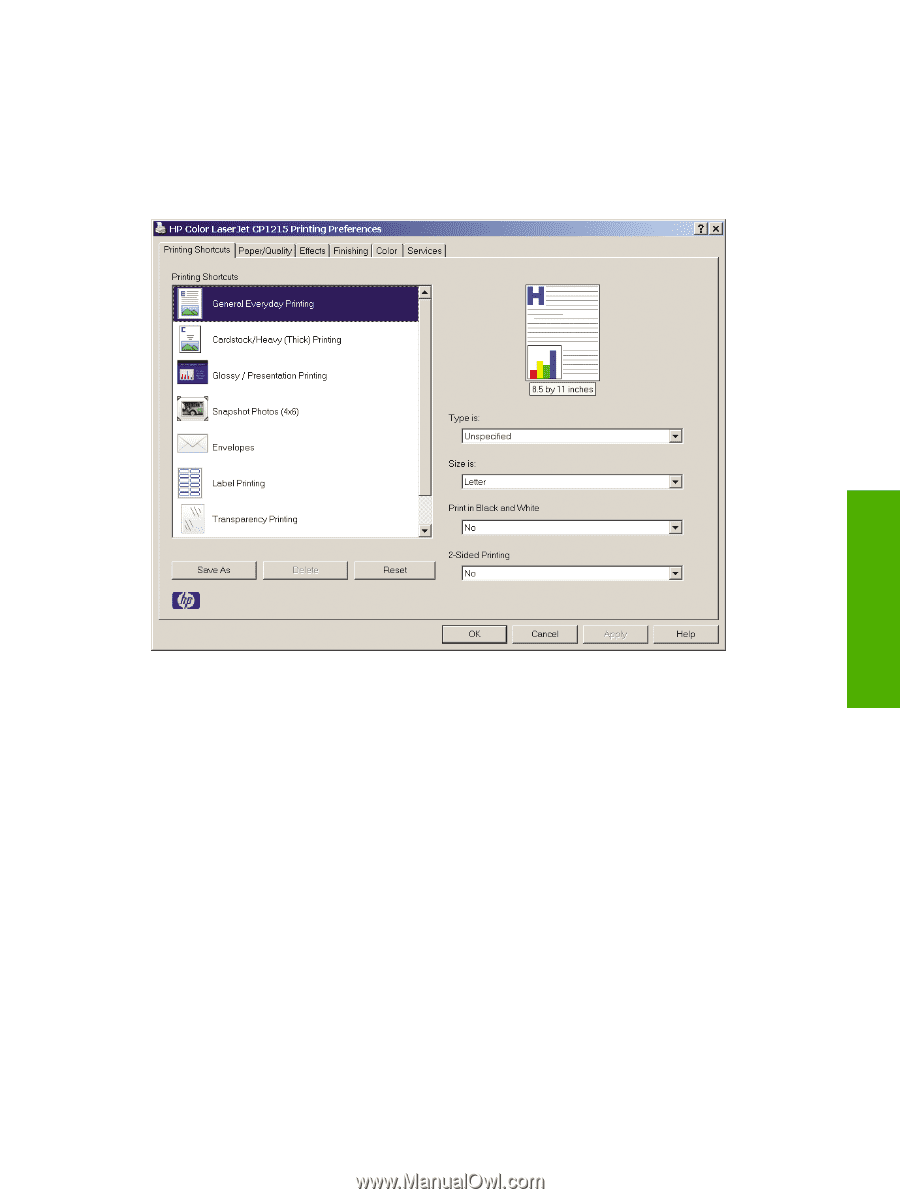HP CP1215 HP Color LaserJet CP1210 Series - Software Technical Reference - Page 79
Printing Shortcuts tab features, Defined printing shortcuts, Printing Shortcuts - printer drivers
 |
UPC - 883585140114
View all HP CP1215 manuals
Add to My Manuals
Save this manual to your list of manuals |
Page 79 highlights
Printing Shortcuts tab features Use the Printing Shortcuts tab to print jobs with specific printer-driver settings. The available settings depend on the printer configuration. Select one of the defined shortcuts or create custom printing shortcuts. Figure 3-3 Printing Shortcuts tab HP Color LaserJet CP1210 Series Print Driver Select one of the defined shortcuts or custom printing shortcuts, and then click the OK button to print the job with the specific printer-driver settings. Defined printing shortcuts The following defined printing shortcuts are available: ● General Everyday Printing. Select this option to print using typical settings. ◦ Type is:: Unspecified ◦ Size is:: Letter ◦ Print in Black and White: No ◦ 2-Sided Printing: No ● Cardstock/Heavy (Thick) Printing. Print on heavier media. ◦ Type is:: HP Cover Matte 200g ◦ Size is:: Letter ENWW Printing Shortcuts tab features 67