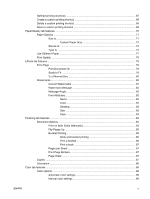Defined printing shortcuts
..................................................................................................
67
Create a custom printing shortcut
......................................................................................
68
Delete a custom printing shortcut
......................................................................................
69
Reset a custom printing shortcut
.......................................................................................
69
Paper/Quality tab features
..................................................................................................................
70
Paper Options
....................................................................................................................
71
Size is:
...............................................................................................................
71
Custom Paper Size
...........................................................................
72
Source is:
..........................................................................................................
72
Type is:
..............................................................................................................
73
Use Different Paper
...........................................................................................................
77
Print Quality
.......................................................................................................................
78
Effects tab features
............................................................................................................................
79
Fit to Page
.........................................................................................................................
79
Print Document On
............................................................................................
79
Scale to Fit
.......................................................................................................
79
% of Normal Size
..............................................................................................
80
Watermarks
.......................................................................................................................
80
Current Watermarks
..........................................................................................
81
Watermark Message
.........................................................................................
82
Message Angle
.................................................................................................
82
Font Attributes
...................................................................................................
82
Name
................................................................................................
82
Color
.................................................................................................
82
Shading
............................................................................................
82
Size
...................................................................................................
83
Style
..................................................................................................
83
Finishing tab features
.........................................................................................................................
84
Document Options
.............................................................................................................
84
Print on Both Sides (Manually)
..........................................................................
84
Flip Pages Up
....................................................................................................
85
Booklet Printing
.................................................................................................
85
Book and booklet printing
.................................................................
86
Print a booklet
...................................................................................
86
Print a book
......................................................................................
87
Pages per Sheet
...............................................................................................
87
Print Page Borders
............................................................................................
87
Page Order
........................................................................................................
87
Copies
................................................................................................................................
87
Orientation
.........................................................................................................................
88
Color tab features
...............................................................................................................................
89
Color options
......................................................................................................................
89
Automatic color settings
....................................................................................
89
Manual color settings
........................................................................................
89
ENWW
v