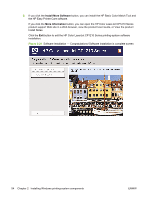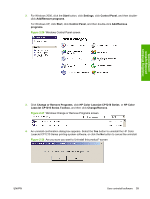HP CP1215 HP Color LaserJet CP1210 Series - Software Technical Reference - Page 67
Install optional software, - color laserjet specification
 |
UPC - 883585140114
View all HP CP1215 manuals
Add to My Manuals
Save this manual to your list of manuals |
Page 67 highlights
Install optional software The following optional software programs are available for the HP Color LaserJet CP1210 Series printer: ● HP Basic Color Match Tool: This HP tool allows you to adjust spot color in your printed output. For example, you can match the color of your company logo on your printed output. You can save and use the new color themes for specific documents or all printed documents, or you can create multiple color themes to choose from later. ● HP Easy Printer Care: This software is designed for end users and for those who keep printers up and running in small and large business groups. You can view the status of up to 15 supported HP LaserJet printers, set up printer and supply alerts, generate printer-usage reports, and reorder supplies from HP or a choice of resellers. The HP Easy Printer Care software is available through a link in the printing-system software CD, or on the Web at the following Web site: www.hp.com/go/easyprintercare Figure 2-22 Install More Software screen Installing Windows printing-system components ENWW Install optional software 55