HP Dc7100 HP ProtectTools Embedded Security Guide
HP Dc7100 - Compaq Business Desktop Manual
 |
UPC - 829160356877
View all HP Dc7100 manuals
Add to My Manuals
Save this manual to your list of manuals |
HP Dc7100 manual content summary:
- HP Dc7100 | HP ProtectTools Embedded Security Guide - Page 1
HP ProtectTools Embedded Security Guide Document Part Number: 364876-001 May 2004 This guide provides instructions for using the software that allows you to configure settings for the HP ProtectTools Embedded Security chip. - HP Dc7100 | HP ProtectTools Embedded Security Guide - Page 2
Microsoft and Windows are trademarks of Microsoft Corporation in the U.S. and other countries. The only warranties for HP products and services are set forth services. Nothing herein should be construed as constituting an additional warranty. HP shall not be liable for technical or editorial errors - HP Dc7100 | HP ProtectTools Embedded Security Guide - Page 3
Embedded Security Requirements 1 Basic ProtectTools Embedded Security Concepts 2 HP ProtectTools Embedded Security Chip 2 Personal Secure Drive 2 Email 3 Best Practices 16 Frequently Asked Questions 17 Troubleshooting 19 Glossary 23 HP ProtectTools Embedded Security Guide www.hp.com iii - HP Dc7100 | HP ProtectTools Embedded Security Guide - Page 4
- HP Dc7100 | HP ProtectTools Embedded Security Guide - Page 5
software. HP ProtectTools HP ProtectTools Security Manager software ■ HP ProtectTools Embedded Security chip installed on the computer For information on setting up the Embedded Security solution, see "Setup Procedures" on page 8 later in this chapter. HP ProtectTools Embedded Security Guide www.hp - HP Dc7100 | HP ProtectTools Embedded Security Guide - Page 6
-installed and should not be accessed or removed except by HP authorized service providers. Personal Secure Drive One feature of Embedded Security is PSDs cannot be accessed from a network. The PSD stores the keys used to encrypt files on the HP ProtectTools Embedded Security chip, ensuring the - HP Dc7100 | HP ProtectTools Embedded Security Guide - Page 7
Express (version 4 or higher) ■ Microsoft Outlook 2000 ■ Microsoft Outlook 2002 ■ Netscape Messenger 4.79 ■ Netscape Messenger 7.0 For instructions on using email clients, refer to the HP ProtectTools Embedded Security Email Integration Help. HP ProtectTools Embedded Security Guide www.hp.com 3 - HP Dc7100 | HP ProtectTools Embedded Security Guide - Page 8
HP ProtectTools Embedded Security Enhanced Encrypted File System (EFS) EFS is the file encryption service offered by Microsoft Windows 2000 and Windows XP Professional. EFS provides data ■ configure, create, use, and delete individual PSD 4 www.hp.com HP ProtectTools Embedded Security Guide - HP Dc7100 | HP ProtectTools Embedded Security Guide - Page 9
keys and certificates for migration ■ change the Embedded Security owner password ■ disable and enable Embedded Security ■ authorize destination computers for user key and certificate signature of the CA that issued the digital certificate HP ProtectTools Embedded Security Guide www.hp.com 5 - HP Dc7100 | HP ProtectTools Embedded Security Guide - Page 10
HP ProtectTools Embedded networks, use digital signatures to ensure the authenticity of your email, and provides authentication between a server the case of a system failure, this sensitive information is required to restore access to protected data. An Emergency Recovery Token, also created by the - HP Dc7100 | HP ProtectTools Embedded Security Guide - Page 11
as it relates to a specific computer. User Policies User policies are rules governing the rights of the user of Embedded Security. For more information on machine and user security policies, refer to the HP ProtectTools Embedded Security Help. HP ProtectTools Embedded Security Guide www.hp.com 7 - HP Dc7100 | HP ProtectTools Embedded Security Guide - Page 12
the BIOS administrator password If you are in Microsoft Windows, click Start > Shut Error message-disregard it. 3. Use the up or down arrow key to select the language. Press Enter to enter Computer Setup. For navigation instructions, press F1. 8 www.hp.com HP ProtectTools Embedded Security Guide - HP Dc7100 | HP ProtectTools Embedded Security Guide - Page 13
then click Next. ✎ Type carefully; for security reasons, the characters typed do not appear on the screen. 4. Click Next to accept the default Recovery archive location. 5. Type and confirm an Emergency Recovery Token password, then click Next. HP ProtectTools Embedded Security Guide www.hp.com 9 - HP Dc7100 | HP ProtectTools Embedded Security Guide - Page 14
HP ProtectTools Embedded Security 6. Click Browse and select the appropriate destination. Ä features: 1. If the Embedded Security User initialization Wizard is not open, right-click the HP ProtectTools icon in the system tray, then left-click Embedded Security User Initialization. The Embedded - HP Dc7100 | HP ProtectTools Embedded Security Guide - Page 15
HP ProtectTools Embedded Security ✎ Type carefully; for security reasons, the characters typed do not appear on the screen. 4. Click Next to confirm settings. 5. Select and sending and receiving email by encryption and/or digital signatures. HP ProtectTools Embedded Security Guide www.hp.com 11 - HP Dc7100 | HP ProtectTools Embedded Security Guide - Page 16
automatically hides its presence. Encrypt Files and Folders When working with EFS in Windows 2000 and Windows XP Professional, consider the following: ■ Only files and folders on NTFS partitions can folder, subfolder and files. 5. Click OK. 12 www.hp.com HP ProtectTools Embedded Security Guide - HP Dc7100 | HP ProtectTools Embedded Security Guide - Page 17
HP ProtectTools Embedded Security Send and Receive Email by Encryption and/or Digital Signatures For instructions administrator task that allows the management, restoration, and transfer of keys and HP ProtectTools Embedded Security Help. HP ProtectTools Embedded Security Guide www.hp.com 13 - HP Dc7100 | HP ProtectTools Embedded Security Guide - Page 18
HP ProtectTools Embedded Security Recover Information In the event of chip failure or reset: ■ The Emergency Restore Wizard can be used to recover data from the PSD. ■ The PSD also supports recovery by using a recovery agent, which is a mechanism similar to Encryption File Systems (EFS). To - HP Dc7100 | HP ProtectTools Embedded Security Guide - Page 19
, then use the up or down arrow key to select Setup Password. Press Enter, enter and confirm a new setup password, and press F10 to accept. ✎ Type carefully; for security reasons, the characters typed do not appear on the screen. HP ProtectTools Embedded Security Guide www.hp.com 15 - HP Dc7100 | HP ProtectTools Embedded Security Guide - Page 20
effective. Best Practices HP recommends following these guidelines when using Embedded Security. ■ An IT security administrator should set up the BIOS administrator password in Computer compromise of data through offline cryptographic attacks. 16 www.hp.com HP ProtectTools Embedded Security Guide - HP Dc7100 | HP ProtectTools Embedded Security Guide - Page 21
get the HP ProtectTools Embedded Security software? Download the software, drivers, and online Help by visiting the HP Web site at http://www.hp.com/products/security. Can the HP ProtectTools Embedded Security software be uninstalled? How? Yes. The software is uninstalled using the standard Windows - HP Dc7100 | HP ProtectTools Embedded Security Guide - Page 22
Error message-disregard it. 3. If necessary, enter the setup password and press Enter. 4. Use the up or down arrow key to select the language. Press Enter to enter Computer Setup. For navigation instructions Type carefully; for security reasons, the characters typed Security Device-Disable. 8. Press - HP Dc7100 | HP ProtectTools Embedded Security Guide - Page 23
Troubleshooting My Embedded Security is not working. What should I do? 1. Right-click the HP ProtectTools icon in the system tray, then left-click Manage Embedded Security. 2. Click Embedded Security > Info > Self Test. Also check under Embedded Security State, Chip, Owner and User. I restored - HP Dc7100 | HP ProtectTools Embedded Security Guide - Page 24
using a PS/2 keyboard, you may see a Keyboard Error message-disregard it. 3. If necessary, enter the setup password and press Enter. 4. Use the up or down arrow key to select the language. Press Enter to enter Computer Setup. For navigation instructions, press F1. 5. If the Security setup password - HP Dc7100 | HP ProtectTools Embedded Security Guide - Page 25
opens, right-click the HP ProtectTools Embedded Security icon in the system tray, then left-click Embedded Security Initialization. 17. Select the check box: I want to restore the existing Embedded Security, then click Next. 18. Type and confirm the original Take Ownership password. Click Next - HP Dc7100 | HP ProtectTools Embedded Security Guide - Page 26
-click the HP ProtectTools Embedded Security icon in the system tray, then left-click Restore Embedded Security Features. The Embedded Security User Initialization Wizard appears. 30. Click Next. 31. Click Recover your basic user key and click Next. 32. Select a user, type - HP Dc7100 | HP ProtectTools Embedded Security Guide - Page 27
service that issues the certificates required to run a public key infrastructure. Cryptography-the practice and study of encryption and decryption; encoding data so that it can only be decoded by specific from one platform owner key to another. HP ProtectTools Embedded Security Guide www.hp.com 23 - HP Dc7100 | HP ProtectTools Embedded Security Guide - Page 28
network security. Common types include Data Encryption Standard and public-key encryption. Encryption File System (EFS)-a system that encrypts all files and subfolders within the selected folder. Migration-a task that allows the management, restoration .hp.com HP ProtectTools Embedded Security Guide
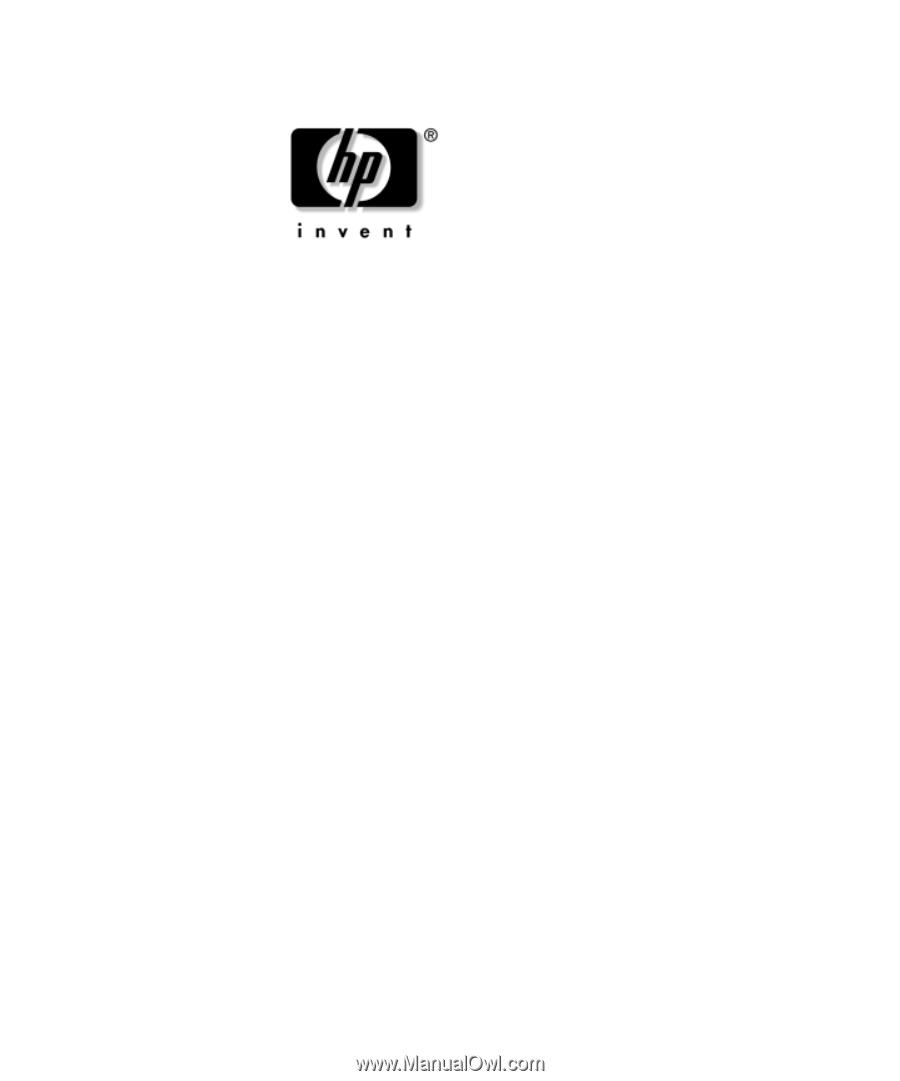
HP ProtectTools Embedded
Security Guide
Document Part Number: 364876-001
May 2004
This guide provides instructions for using the software that allows
you to configure settings for the HP ProtectTools Embedded Security
chip.









