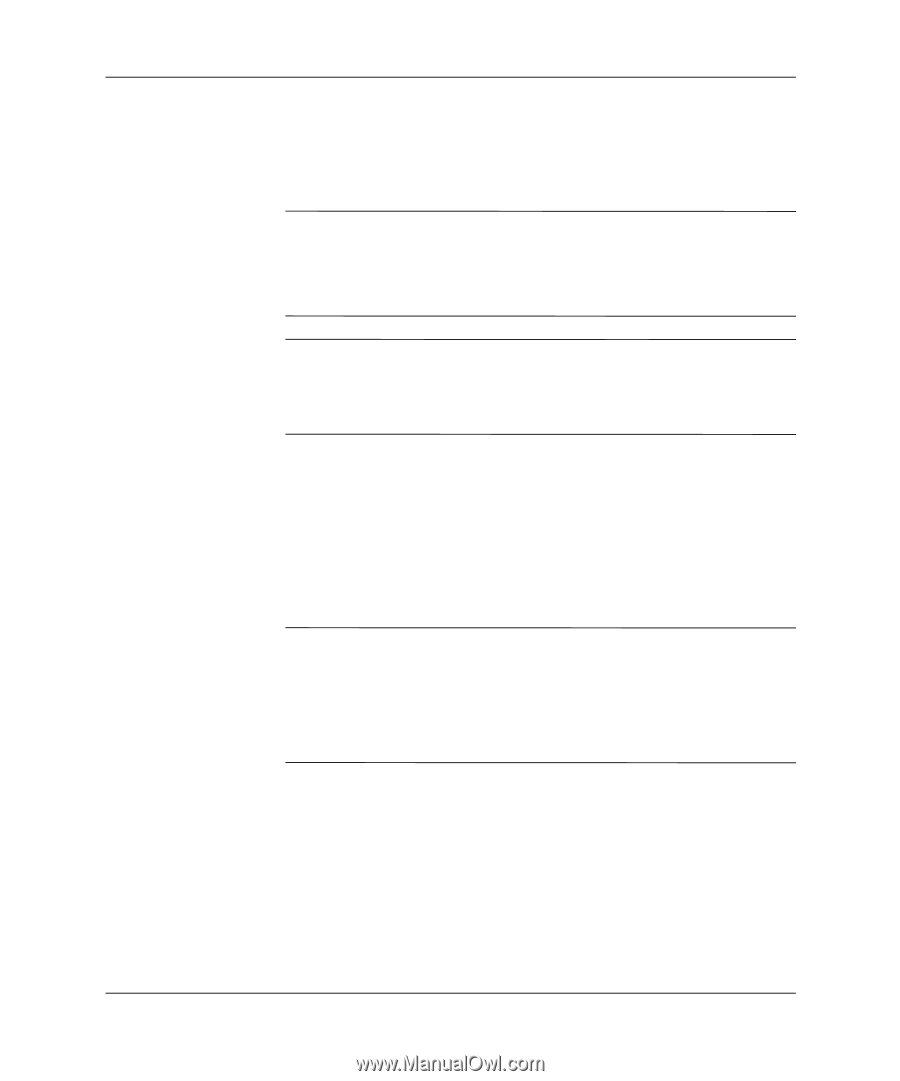HP Dc7100 HP ProtectTools Embedded Security Guide - Page 12
Setup Procedures, Enabling the Chip
 |
UPC - 829160356877
View all HP Dc7100 manuals
Add to My Manuals
Save this manual to your list of manuals |
Page 12 highlights
HP ProtectTools Embedded Security Setup Procedures Follow these steps to enable and initialize the Embedded Security chip through the Computer Setup utility in the system BIOS: Ä CAUTION: To prevent a security risk, HP recommends that a person authorized by your organization immediately initialize the Embedded Security chip (see step 4). Failure to initialize the Embedded Security chip could result in an unauthorized user, a computer worm, or a virus taking ownership of the system. ✎ Because the chip configurations are enabled and changed through Computer Setup, the BIOS administrator password must be established in Computer Setup before the chip configurations can be accessed. Enabling the Chip 1. Turn on or restart the computer. If you are in Microsoft Windows, click Start > Shut Down > Restart. 2. As soon as the computer is turned on, press and hold the F10 key until you enter Computer Setup. Press Enter to bypass the title screen, if necessary. ✎ If you do not press the F10 key at the appropriate time, you must restart the computer and press and hold the F10 key again to access the utility. If you are using a PS/2 keyboard, you may see a Keyboard Error message-disregard it. 3. Use the up or down arrow key to select the language. Press Enter to enter Computer Setup. For navigation instructions, press F1. 8 www.hp.com HP ProtectTools Embedded Security Guide