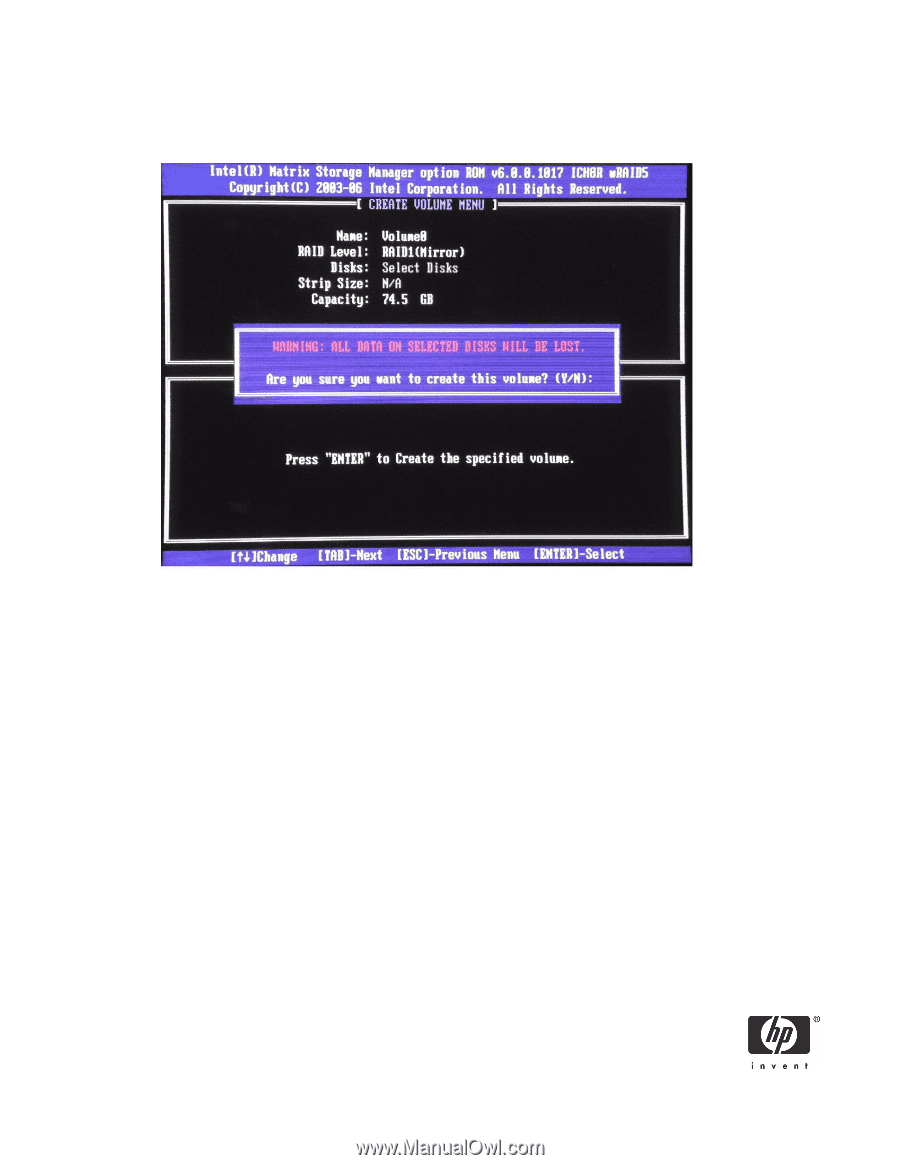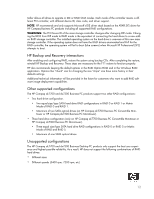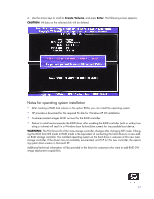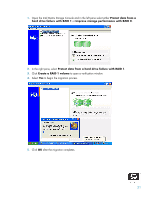HP Dc7700 Redundant Array of Independent Disks (RAID) on HP Compaq dc7700 and - Page 17
Notes for operating system installation
 |
UPC - 882780715318
View all HP Dc7700 manuals
Add to My Manuals
Save this manual to your list of manuals |
Page 17 highlights
4. Use the arrow keys to scroll to Create Volume, and press Enter. The following screen appears. CAUTION: All data on the selected disk will be deleted. Notes for operating system installation • After creating a RAID disk volume in the option ROM, you can install the operating system. • HP provides a download for the required F6 disk for Windows XP CD installation. • Customer-created images MUST account for the RAID controller. • Failure to install and enumerate the RAID driver after enabling the RAID controller (with or without cre- ating a volume) will result in a Windows boot failure (blue screen) for inaccessible boot device. WARNING: The PCI Device ID of the mass storage controller changes after changing IDE mode. Changing the BIOS from IDE mode to RAID mode is the equivalent of connecting the hard drives to a new addon RAID storage controller. The installed operating system on the hard drive is unaware of this new mass storage controller. If the drivers are not available, enumerated, and PnP for this new controller, the operating system blue screens in Microsoft XP. Additional technical information will be provided in the future for customers who want to add RAID SW image deployment capabilities. 17