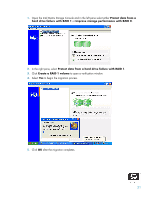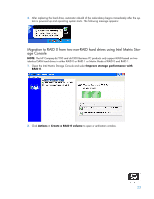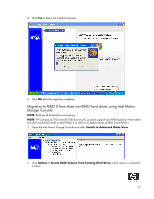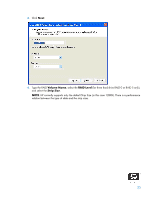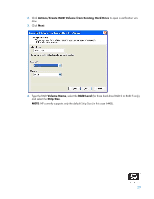HP Dc7700 Redundant Array of Independent Disks (RAID) on HP Compaq dc7700 and - Page 24
Migration to RAID 0 from three non-RAID hard drives using Intel Matrix, Storage Console
 |
UPC - 882780715318
View all HP Dc7700 manuals
Add to My Manuals
Save this manual to your list of manuals |
Page 24 highlights
3. Click Yes to begin the migration process. 4. Click OK after the migration completes. Migration to RAID 0 from three non-RAID hard drives using Intel Matrix Storage Console NOTE: Back up all data before proceeding. NOTE: HP Compaq dc7700 and dx7300 Business PC products support only RAID based on three identical SATA hard drives RAID in either RAID 0 or RAID 5 or Matrix Mode of RAID 0 and RAID 5. 1. Open the Intel Matrix Storage Console and select Switch to Advanced Mode View. 2. Click Actions > Create RAID Volume from Existing Hard Drive, which opens a verification window. 24
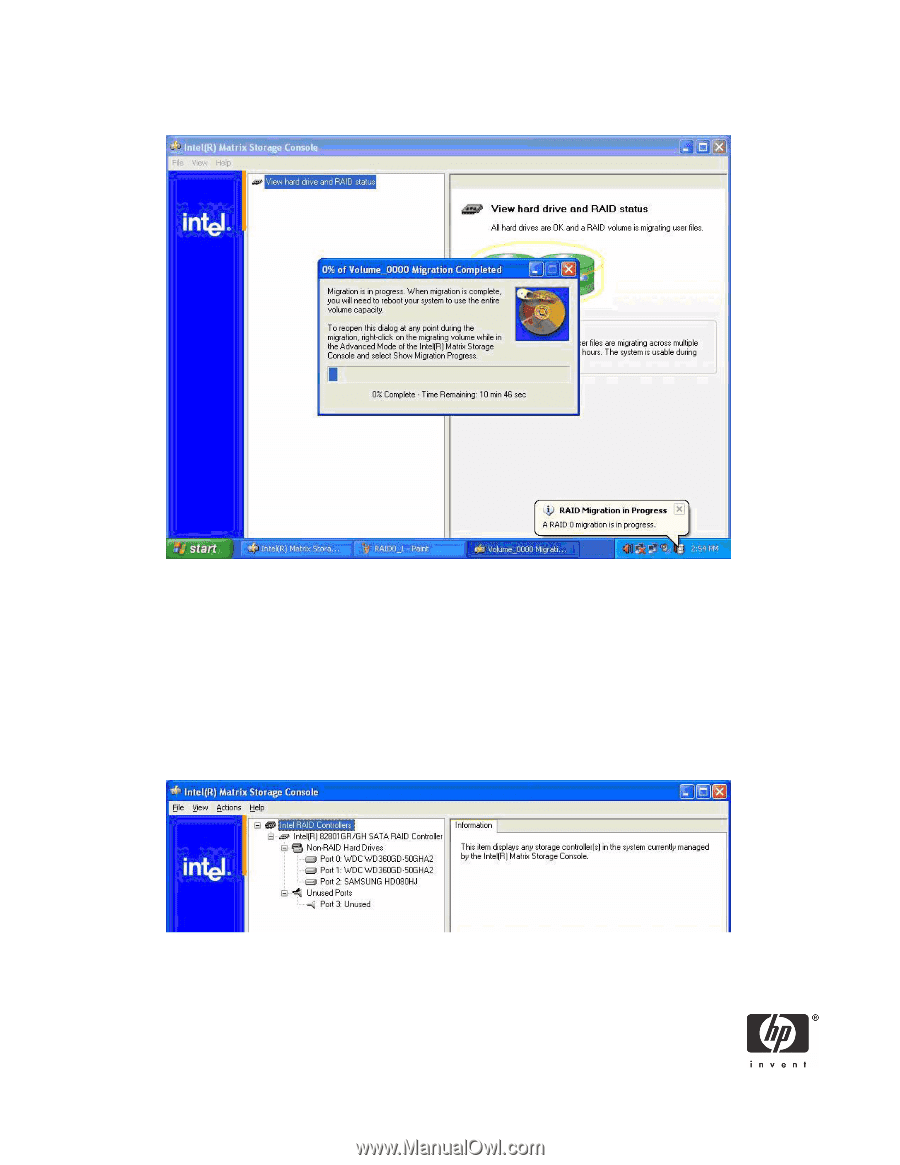
24
3.
Click
Yes
to begin the migration process.
4.
Click
OK
after the migration completes.
Migration to RAID 0 from three non-RAID hard drives using Intel Matrix
Storage Console
NOTE
: Back up all data before proceeding.
NOTE
: HP Compaq dc7700 and dx7300 Business PC products support only RAID based on three identi-
cal SATA hard drives RAID in either RAID 0 or RAID 5 or Matrix Mode of RAID 0 and RAID 5.
1.
Open the Intel Matrix Storage Console and select
Switch to Advanced Mode View
.
2.
Click
Actions > Create RAID Volume from Existing Hard Drive,
which opens a verification
window.