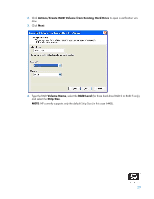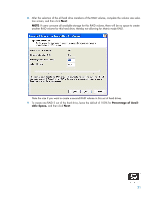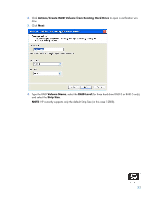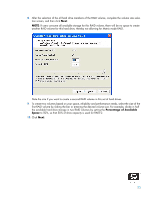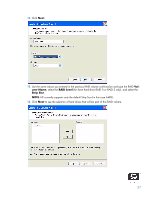HP Dc7700 Redundant Array of Independent Disks (RAID) on HP Compaq dc7700 and - Page 33
Type the RAID
 |
UPC - 882780715318
View all HP Dc7700 manuals
Add to My Manuals
Save this manual to your list of manuals |
Page 33 highlights
2. Click Actions/Create RAID Volume from Existing Hard Drive to open a verification window. 3. Click Next. 4. Type the RAID Volume Name, select the RAID Level (for three hard drive RAID 0 or RAID 5 only), and select the Strip Size. NOTE: HP currently supports only the default Strip Size (in this case 128KB). 33
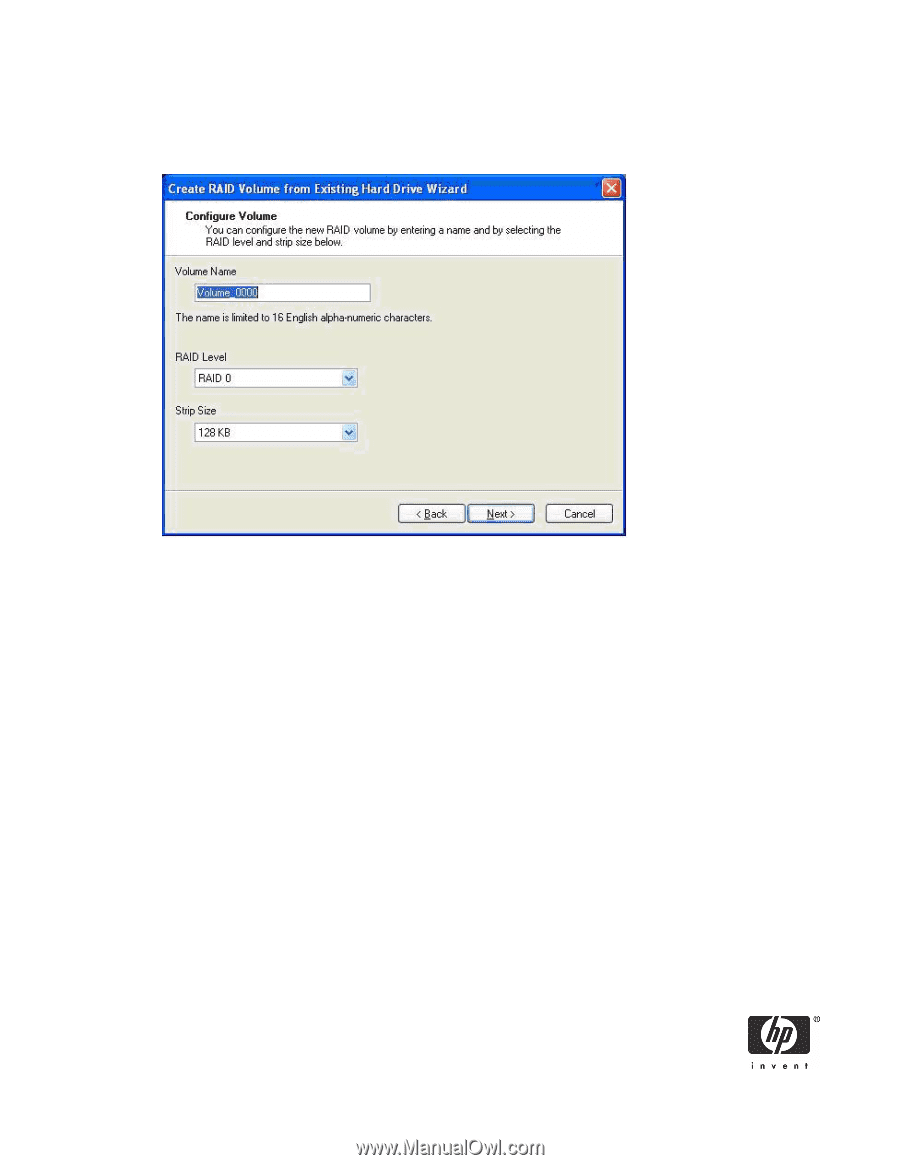
33
2.
Click
Actions/Create RAID Volume from Existing Hard Drive
to open a verification win-
dow.
3.
Click
Next
.
4.
Type the RAID
Volume Name
, select the
RAID Level
(for three hard drive RAID 0 or RAID 5 only),
and select the
Strip Size
.
NOTE
: HP currently supports only the default Strip Size (in this case 128KB).