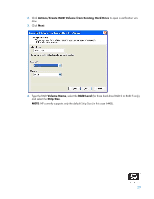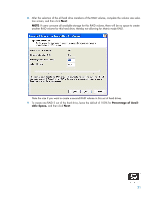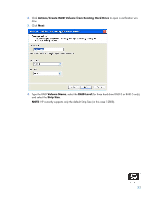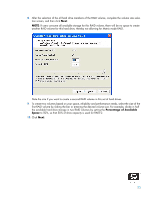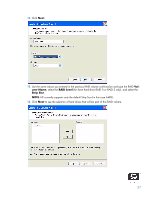HP Dc7700 Redundant Array of Independent Disks (RAID) on HP Compaq dc7700 and - Page 34
Select all three hard drives Port 0, Port ,1 and Port 2, and then click on the arrow to move them
 |
UPC - 882780715318
View all HP Dc7700 manuals
Add to My Manuals
Save this manual to your list of manuals |
Page 34 highlights
5. Click Next to see the selection of hard drives that will be part of this RAID volume. 6. Select all three hard drives (Port 0, Port ,1 and Port 2), and then click on the arrow to move them to the Selected window. 7. Click Next. 34
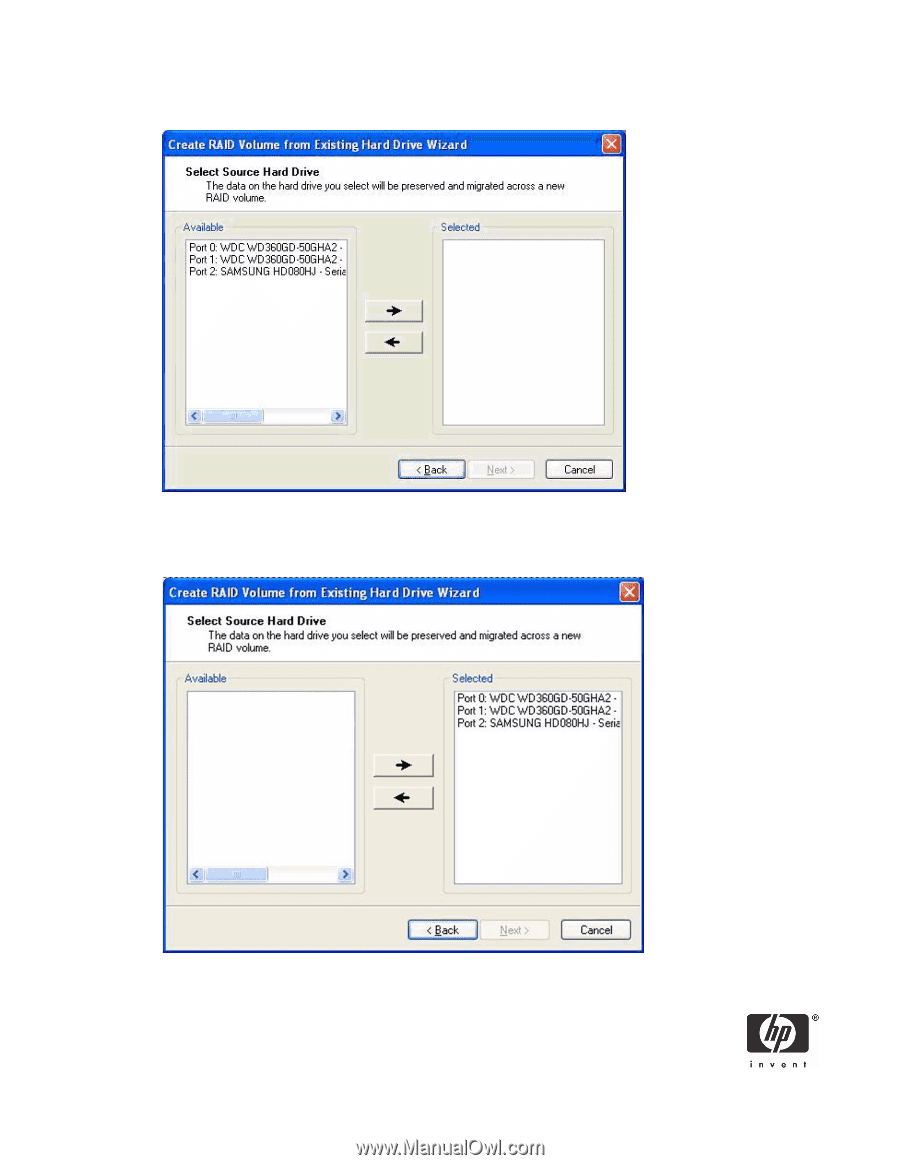
34
5.
Click
Next
to see the selection of hard drives that will be part of this RAID volume.
6.
Select all three hard drives (Port 0, Port ,1 and Port 2), and then click on the arrow to move them to
the
Selected
window.
7.
Click
Next
.