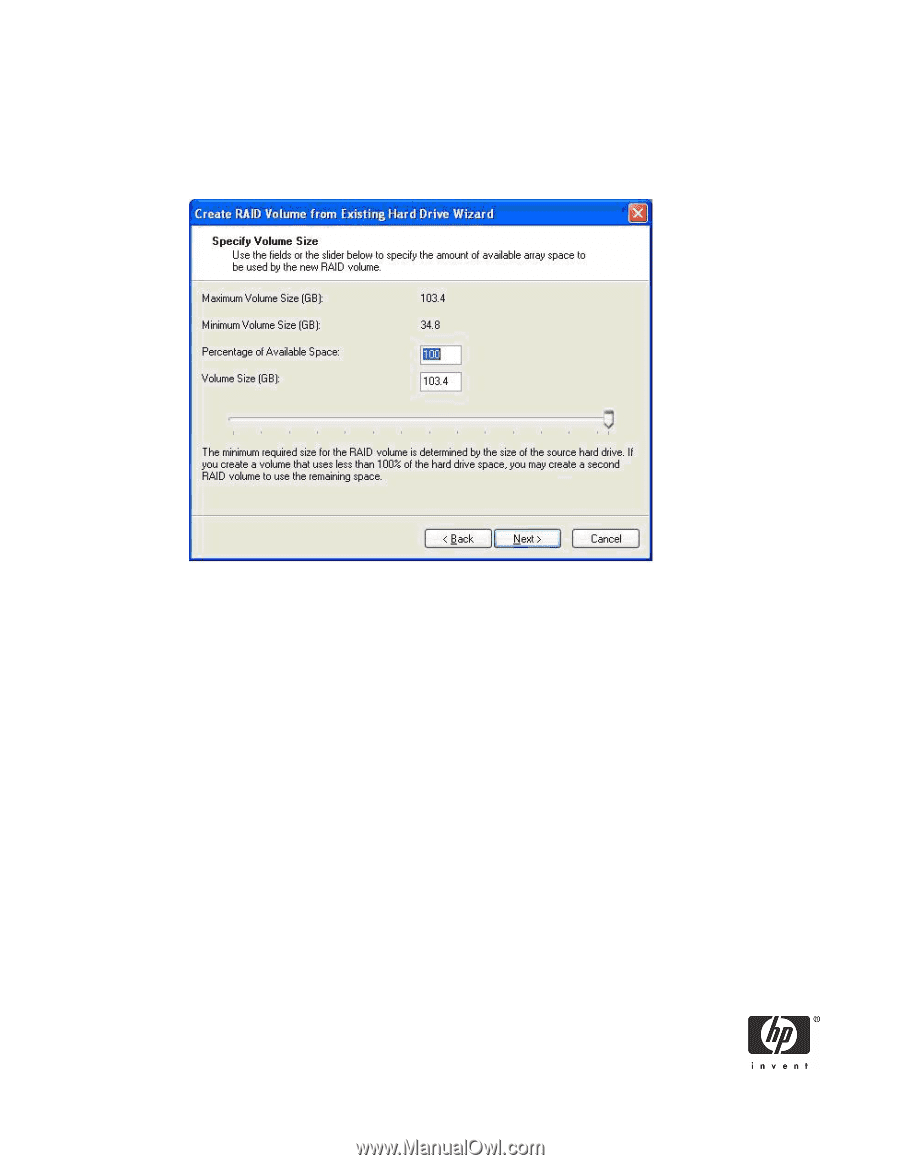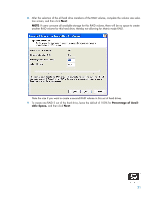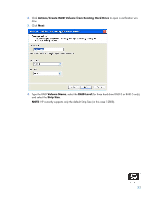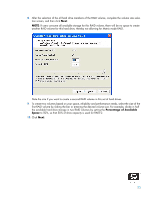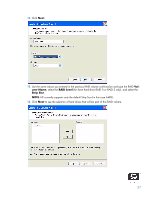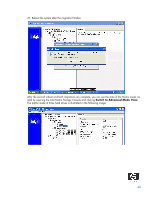HP Dc7700 Redundant Array of Independent Disks (RAID) on HP Compaq dc7700 and - Page 35
Percentage of Available, Space
 |
UPC - 882780715318
View all HP Dc7700 manuals
Add to My Manuals
Save this manual to your list of manuals |
Page 35 highlights
8. After the selection of the all hard drive members of the RAID volume, complete the volume size selection screen, and then click Next. NOTE: If users consume all available storage for this RAID volume, there will be no space to create another RAID volume for this hard drive, thereby not allowing for Matrix mode RAID. Note the size if you want to create a second RAID volume in this set of hard drives. 9. To create two volumes based on your space, reliability and performance needs, select the size of the first RAID volume by sliding the bar or entering the desired volume size. For example, divide in half the available hard drive storage in two RAID volumes by setting the Percentage of Available Space to 50%, so that 50% of drive capacity is used for RAID 0. 10. Click Next. 35