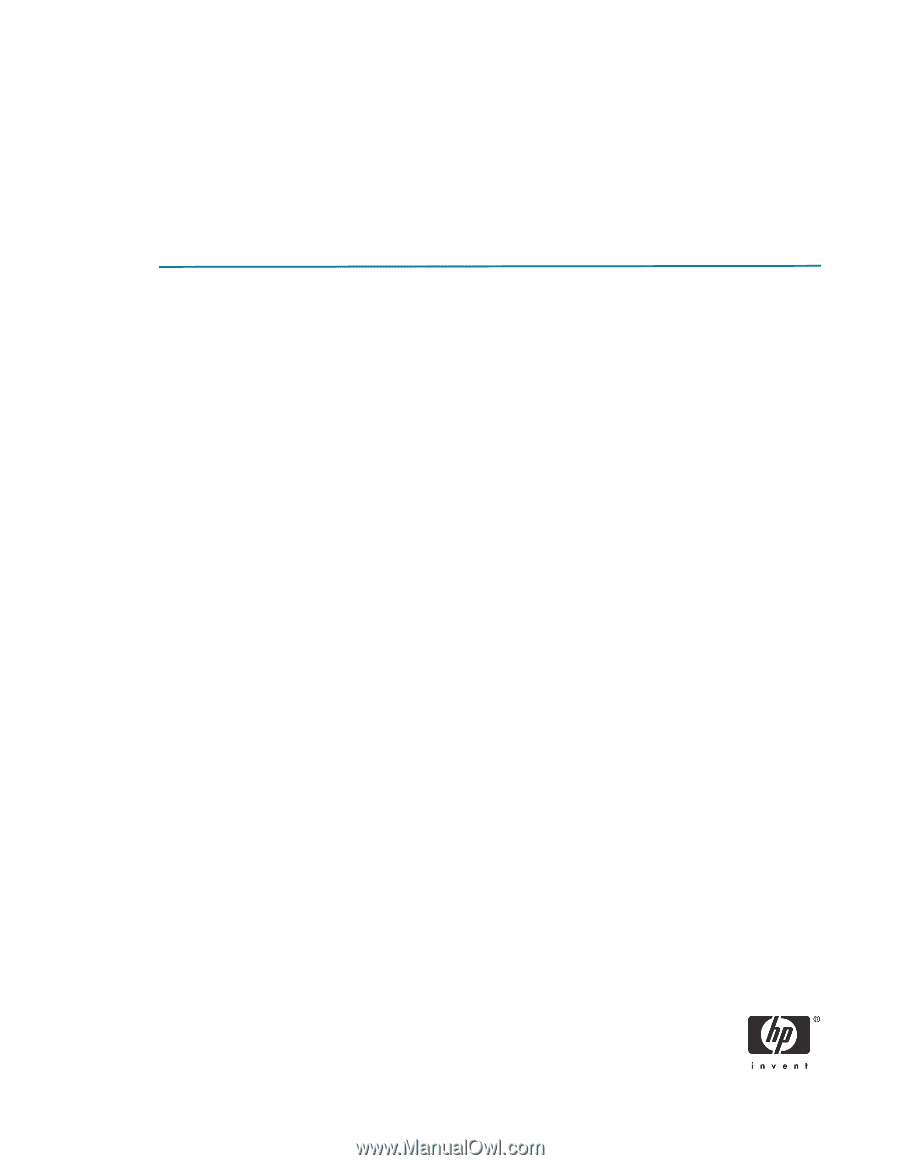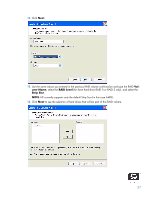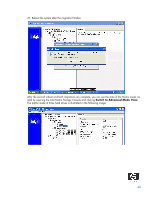HP Dc7700 Redundant Array of Independent Disks (RAID) on HP Compaq dc7700 and - Page 41
Installation
 |
UPC - 882780715318
View all HP Dc7700 manuals
Add to My Manuals
Save this manual to your list of manuals |
Page 41 highlights
Migration to RAID Matrix Mode (0 + 1) from two non-RAID hard drives using Matrix Storage Console The migration process for two hard drives to RAID Matrix Mode (0 + 1) is a very similar to the process described in the section about migration of three hard drives to matrix mode RAID ( 0 + 5 ). The difference in the process is selecting two hard drives as part of the volume created and selecting RAID 5 instead of RAID 1. Installation HP desktops come with RAID software preinstalled; however, if reinstallation is necessary, use setup in combination of with the following supported flags: -?: The installer presents a dialog showing all the supported setup flags (shown here) and their usage. -A: Extracts all files (does not install driver) to if -P is also supplied. Otherwise, the files are extracted to the default location. -B: Forces a system reboot after installation. -O: Allows for the customization of the program folder name for the Intel(R) Matrix Storage Console, which appears in Start > All Programs. -P: Supplies target path when using -A flag. -N: Installs all components except driver. -NoGUI: Installs only the driver. The Intel(R) Matrix Storage Console, Event Monitor, and Tray icon applet are not installed. -NoMon: Disables the Event Monitor which consists of the Disk Monitor Service and the System Tray Icon Applet. -S: Silent install (no user prompts). -BUILD: Displays build information. -G: Forces a particular language install. There cannot be a space between -G and . -f2: Creates a log file in with . Use during silent installation. There cannot be a space between -F2 and , and the path must exist prior to installation. Notes: Flags and their parameters are not case-sensitive. Flags may be supplied in any order, with the exception of -S and -G, which must be supplied last. When using the -A flag, a target path may be specified using the -P flag, and the -O, -G, -S, and -N flags are ignored. When using the -P, -O, -G and -f2, flags there should be no space between the flag and the argument. When using the -f2 flag, specify a log file name and path. The path must exist prior to the installation. 41