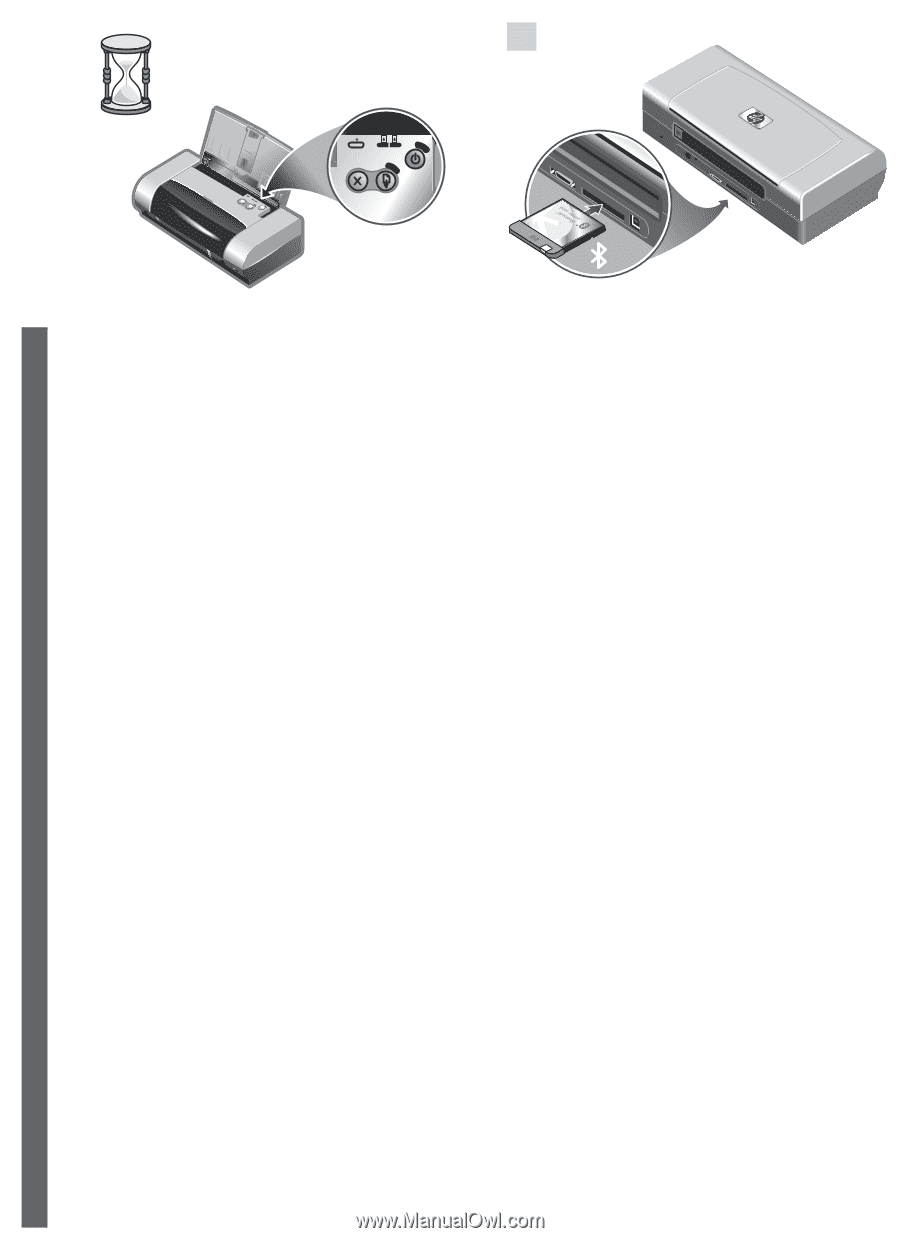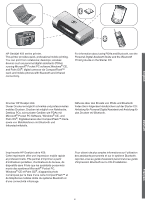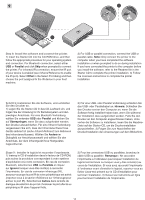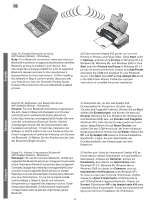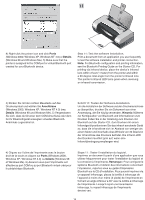HP Deskjet 450 HP Deskjet 450 - Getting Started Guide - Page 10
Etape 5 : Installer la carte d'imprimante HP Bluetooth
 |
UPC - 844844844303
View all HP Deskjet 450 manuals
Add to My Manuals
Save this manual to your list of manuals |
Page 10 highlights
5 English Note: Use only the C8222A battery with the printer. Fully charge the battery before using (approximately 1 hour and 30 minutes). When the battery is charging, the battery charge LED is green. If the LED is red while charging, the battery might be faulty and need to be replaced. Step 5: Install the HP Bluetooth printer card (HP Deskjet 450wbt). Note: Make sure that your Bluetooth host device and operating system are supported by the printer. For more information, refer to http://www.hp.com/support/dj450. 1) Insert the Bluetooth card with the LED facing up into the CompactFlash™ card slot. Hinweis: Verwenden Sie für den Drucker nur Akkus mit der Typenbezeichnung C8222A. Laden Sie den Akku vor der Verwendung vollständig auf (ca. 1 Stunde und 30 Minuten). Während des Ladevorgangs leuchtet die Akku-LED grün. Leuchtet die LED während des Ladevorgangs rot, ist der Akku möglicherweise defekt und muss ersetzt werden. Schritt 5: Einsetzen der Bluetooth Druckerkarte (HP Deskjet 450wbt). Hinweis: Vergewissern Sie sich, dass ihr BluetoothHostgerät und das Betriebssystem vom Drucker unterstützt werden. Weitere Informationen finden Sie unter http://www.hp.com/support/dj450. 1) Setzen Sie die Bluetooth-Karte mit der LED nach oben in den dafür vorgesehenen Steckplatz ein. Remarque : N'utilisez que la batterie C8222A avec cette imprimante. Rechargez complètement la batterie avant l'utilisation (env. 1 heure et 30 minutes). Lors du chargement de la batterie, le voyant de charge de la batterie est vert. Si le voyant est rouge, la batterie est sans doute défectueuse et doit être remplacée. Etape 5 : Installer la carte d'imprimante HP Bluetooth (HP Deskjet 450wbt). Remarque : Assurez-vous que le périphérique hôte Bluetooth et son système d'exploitation sont pris en charge par l'imprimante. Pour plus d'informations, consultez la page http://www.hp.com/support/dj450. 1) Insérez la carte Bluetooth avec le voyant orienté vers le haut dans la fente à carte CompactFlash™. Deutsch Français