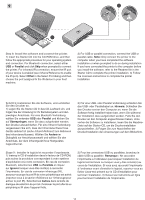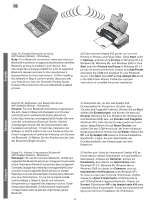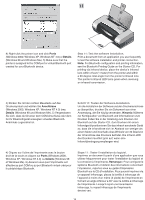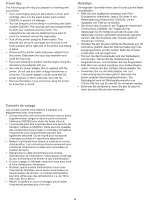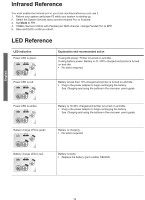HP Deskjet 450 HP Deskjet 450 - Getting Started Guide - Page 15
Ports, Details, Anschlüsse, Hinweis, Détails, Remarque
 |
UPC - 844844844303
View all HP Deskjet 450 manuals
Add to My Manuals
Save this manual to your list of manuals |
Page 15 highlights
11 4) Right-click the printer icon and click Ports (Windows 2000, Windows XP, Windows NT 4.0) or Details (Windows 98 and Windows Me). 5) Make sure that the printer is assigned to the COM port or virtual Bluetooth port created for your Bluetooth device. Step 11: Test the software installation. Print a document from an application you use frequently to test the software installation and printer connection. Note: For Bluetooth configuration and printing information, see the Bluetooth Printing Guide on the Starter CD. For printing via infrared device, place the device's infrared lens within 3 feet (1 meter) from the printer and within a 30-degree total angle from the printer's infrared lens. The printer's infrared LED turns green when receiving an infrared transmission. 4) Klicken Sie mit der rechten Maustaste auf das Druckersymbol und wählen Sie Anschlüsse (Windows 2000, Windows XP, Windows NT 4.0) bwz. Details (Windows 98 und Windows Me). 5) Vergewissern Sie sich, dass der Drucker dem COM-Anschluss oder dem für Ihr Bluetoothgerät erzeugten virtuellen BluetoothAnschluss zugeordnet ist. Schritt 11: Testen der Software-Installation. Um die Installation der Software und den Druckeranschluss zu überprüfen, drucken Sie ein Dokument aus einer Anwendung, die Sie häufig verwenden. Hinweis: Näheres zur Konfiguration von Bluetooth und Informationen zum Drucken finden Sie in der Anleitung zum Drucken mit Bluetooth auf der Starter-CD. Zum Drucken mit einem Infrarotgerät positionieren Sie das infrarot sendende Gerät so, dass die Infrarotlinse sich im Abstand von weniger als einem Meter und innerhalb eines Winkels von 30 Grad von der Infrarotlinse des Druckers befindet. Die Infrarot-LED des Druckers leuchtet grün auf, wenn eine Infrarotübertragung empfangen wird. 4) Cliquez sur l'icône de l'imprimante avec le bouton droit de la souris et cliquez sur Ports (Windows 2000, Windows XP, Windows NT 4.0) ou Détails (Windows 98 et Windows Me). 5) Assurez-vous que l'imprimante est affectée au port COM ou au port Bluetooth virtuel créé pour le périphérique Bluetooth. Etape 11 : Tester l'installation du logiciel. Imprimez un document à partir d'une application que vous utilisez fréquemment pour tester l'installation du logiciel et la connexion à l'imprimante. Remarque : Pour configurer le système Bluetooth et obtenir des informations concernant l'impression, reportez-vous au guide d'impression Bluetooth sur le CD d'installation. Pour pouvoir imprimer via un appareil infrarouge, placez la lentille à infrarouge de l'appareil à moins d'un mètre (3 pieds) de l'imprimante en formant un angle inférieur à 30° avec la lentille à infrarouge de l'imprimante. Lorsqu'il reçoit une transmission infrarouge, le voyant infrarouge de l'imprimante devient vert.