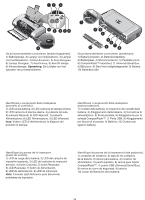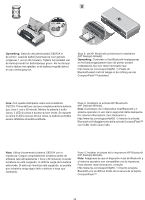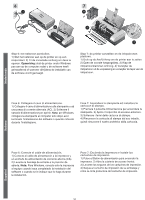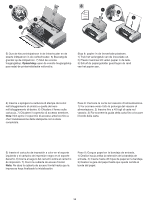HP Deskjet 450 HP Deskjet 450 - Getting Started Guide - Page 37
Fase 5: Installare la scheda HP Bluetooth
 |
UPC - 844844844303
View all HP Deskjet 450 manuals
Add to My Manuals
Save this manual to your list of manuals |
Page 37 highlights
5 Opmerking: Gebruik uitsluitend batterij C8222A in de printer. Laad de batterij helemaal op voor gebruik (ongeveer 1 uur en 30 minuten). Tijdens het opladen van de batterij brandt het batterijlampje groen. Als het lampje rood is tijdens het opladen, is de batterij mogelijk defect en aan vervanging toe. Stap 5: de HP Bluetooth printerkaart installeren (HP Deskjet 450wbt). Opmerking: Controleer of het Bluetooth-hostapparaat en het besturingssysteem door de printer worden ondersteund. Ga voor meer informatie naar http://www.hp.com/support/dj450. 1) Plaats de Bluetooth-kaart met het lampje in de richting van de CompactFlash™-kaartsleuf. Nota: Con questa stampante usare solo la batteria C8222A. Prima dell'uso caricare completamente la batteria (per circa 1 ora e 30 minuti). Mentre la batteria è sotto carica, il LED di carica è acceso di luce verde. Se durante la carica il LED è acceso di luce rossa, la batteria potrebbe essere difettosa ed andrà sostituita. Fase 5: Installare la scheda HP Bluetooth (HP Deskjet 450wbt). Nota: Controllare che il dispositivo host Bluetooth e il sistema operativo in uso siano supportati dalla stampante. Per ulteriori informazioni, fare riferimento a http://www.hp.com/support/dj450. 1) Inserire la scheda Bluetooth nell'alloggiamento della scheda CompactFlash™ con il LED rivolto verso l'alto. Nota: Utilice únicamente la batería C8222A con la impresora. Cargue completamente la batería antes de utilizarla (aproximadamente 1 hora y 30 minutos). Cuando la batería se está cargando, el LED de carga de la batería está verde. Si está rojo mientras está cargando, es posible que la batería tenga algún fallo o defecto y haya que cambiarla. Paso 5: Instalar la tarjeta de la impresora HP Bluetooth (HP Deskjet 450wbt). Nota: Asegúrese de que el dispositivo host de Bluetooth y el sistema operativo son compatibles con la impresora. Para obtener más información, consulte http://www.hp.com/support/dj450. 1) Inserte la tarjeta Bluetooth con el LED en frente de la ranura de la tarjeta CompactFlash™.