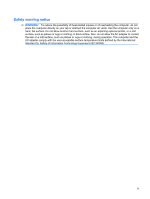Electrostatic discharge damage
........................................................................
39
Packaging and transporting guidelines
.............................................
40
Workstation guidelines
.....................................................................
40
Equipment guidelines
.......................................................................
41
Component replacement procedures
.................................................................................................
42
Service tag
.........................................................................................................................
42
Computer feet
....................................................................................................................
43
Battery
...............................................................................................................................
44
Optical drive
.......................................................................................................................
45
Primary hard drive cover
....................................................................................................
46
Hard drive
..........................................................................................................................
48
WLAN module
....................................................................................................................
50
RTC battery
.......................................................................................................................
53
Memory module
.................................................................................................................
54
Secondary hard drive cover
...............................................................................................
56
TV tuner module
................................................................................................................
57
Switch cover and keyboard
................................................................................................
59
Power button board
...........................................................................................................
64
Speaker assembly
.............................................................................................................
65
Bluetooth module
...............................................................................................................
66
Display assembly
...............................................................................................................
67
Top cover
...........................................................................................................................
74
Modem module
..................................................................................................................
77
System board
.....................................................................................................................
79
Audio/infrared board
..........................................................................................................
82
USB board
.........................................................................................................................
84
Subwoofer
..........................................................................................................................
86
TV tuner module cable
.......................................................................................................
87
Modem module cable
........................................................................................................
88
Power connector cable
......................................................................................................
90
Fan/heat sink assembly
.....................................................................................................
91
Processor
...........................................................................................................................
95
5
Setup Utility
Starting the Setup Utility
.....................................................................................................................
97
Using the Setup Utility
........................................................................................................................
98
Changing the language of the Setup Utility
.......................................................................
98
Navigating and selecting in the Setup Utility
......................................................................
98
Displaying system information
...........................................................................................
99
Restoring default settings in the Setup Utility
....................................................................
99
Exiting the Setup Utility
......................................................................................................
99
Setup Utility menus
..........................................................................................................................
101
Main menu
.......................................................................................................................
101
vi