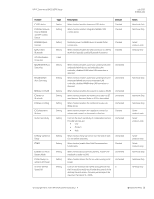HP EliteBook 735 PC Commercial BIOS UEFI Setup - Page 40
© Copyright 2016-2019 HP Development Company, L.P.
 |
View all HP EliteBook 735 manuals
Add to My Manuals
Save this manual to your list of manuals |
Page 40 highlights
HP PC Commercial BIOS (UEFI) Setup July 2020 919946-004 Feature Virtualization Technology (VTx) Virtualization Technology for Directed I/O (VTd) SVM CPU Virtualization Enhanced Hello Sign-in DMA Protection Pre-boot DMA Protection Type Setting Description When checked, enables VT on Intel-based systems. Setting When checked, grants virtual machines direct access to peripheral devices on select Intel-based systems. Setting Setting When checked, enables Virtualization on AMD-based systems. When checked, enables enhanced Hello sign-in for supported versions of Windows by reporting available Secure Devices to the operating system. Setting Setting When checked, enables DMA redirection using IOMMU for enhanced security. NOTE: Requires Legacy Support disabled and VTd enabled. Secures memory access through DMA to allowed regions prior to OS startup. Default Checked Checked Notes Intel Only Intel Only Unchecked AMD Only Unchecked Select products only Checked Intel 2019+ Notebooks: All PCIe Devices Intel 2019+ The following settings are possible: • All PCIe Devices • All PCIe devices with approved exceptions • Thunderbolt™ only (for systems with TBT) • Disable (for systems without TBT) Desktops: Thunderbolt™ only - or Disable This setting requires DMA Protection to be enabled PCI Express x16 Slot 1 PCI Express x1 Slot 1 (2) (3) PCI Express x4 Slot 1 (2) PCI Slot 1 (2) (3) Setting Setting When checked, the PCI Express x16 slot is available for an expansion card. When unchecked, slot is disabled. When checked, the PCI Express x1 slot is available. Setting When checked, the PCI Express x4 slot is available. Setting When checked, the PCI slot is available. M.2 SSD (1) (2) M.2 WLAN/BT Fast Charge Setting Setting Setting When checked, the M.2 slot typically used for NVMe storage modules is available. When checked, the M.2 slot typically used for the WLAN module is available. When checked, battery charge rate is actively managed by the system using current battery and charger parameters. When unchecked, rate is fixed. Checked Checked Checked Checked Checked Checked Checked Desktop Only Desktop Only Desktop Only Select products only Desktop Only Desktop Only Notebook Only © Copyright 2016-2019 HP Development Company, L.P. 5 Advanced Menu 40