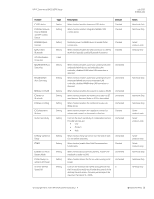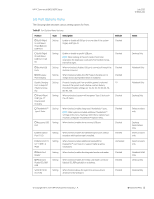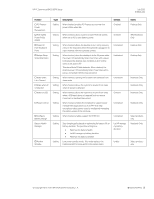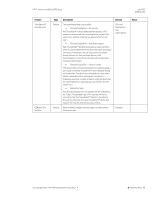HP EliteBook 735 PC Commercial BIOS UEFI Setup - Page 48
Power Management Options Menu
 |
View all HP EliteBook 735 manuals
Add to My Manuals
Save this manual to your list of manuals |
Page 48 highlights
HP PC Commercial BIOS (UEFI) Setup July 2020 919946-004 Feature Serial Port (A, B, C, D, C/D, E/F) Serial Port Voltage (A) (B) (C) (D) (E) (F) Type Setting Setting Smart Card Smart Card Power Savings Setting Setting Cash Drawer Port Setting Description When checked, enables the specified serial ports. Powered Serial port voltage selection on RPOS units that include this feature. Possible settings are: • 0 Volts • 5 Volts • 12 Volts When checked, enables integrated Smart Card slot. When checked, enables the power-saving feature of the Smart Card reader, thus not maintaining a session when the card is removed. On select Retail Point of Sale systems, this controls whether the cash drawer port can be activated or not. Default Checked 0 Volts Checked Checked Enable Restrict USB Devices Setting When some devices are restricted, the system disables the ports at boot-up where a restricted device is installed. That port is disabled until the next boot. Port configuration is not changed on insertion. The following settings are possible: • Allow all USB Devices • Allow only keyboard and mouse • Allow all but storage devices and hubs Allow all USB Devices Notes Desktop Only Retail Point of Sale Systems Only Notebook Only Notebook Only Retail Point of Sale Systems Only 5.9 Power Management Options Menu The following table describes various setting options for Power Management Options. Table 28 Power Management Options Menu features Feature Runtime Power Management Extended Idle Power States S5 Maximum Power Savings SATA Power Management Deep Sleep Type Setting Setting Setting Setting Setting Description When checked, enables the processor to run at lower frequencies (P-states) when higher performance is not needed. When unchecked the processor always runs at maximum frequency. When checked, enables the processor to rest in lower power states (C-states) when idle. When checked, minimizes system power consumption while in the S5 (off) state. NOTE: Windows 10 with Fast Startup enabled powers off to the S4 (suspend to disk) state. When checked, enables the SATA bus to enter low power states when idle. When checked, reduces power consumption while in S3/S4/S5 to extend battery life. NOTE: Enabling deep sleep disables some wake events such as wake on USB without AC power. Default Checked Checked Unchecked Checked Checked Notes Select products only Select products only Desktop Only Desktop Only Notebook Only © Copyright 2016-2019 HP Development Company, L.P. 5 Advanced Menu 48