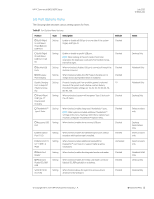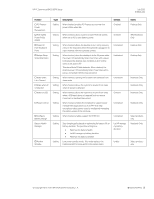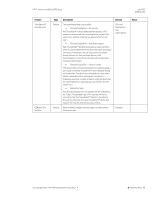HP EliteBook 735 PC Commercial BIOS UEFI Setup - Page 52
PCIe and DisplayPort
 |
View all HP EliteBook 735 manuals
Add to My Manuals
Save this manual to your list of manuals |
Page 52 highlights
HP PC Commercial BIOS (UEFI) Setup July 2020 919946-004 Feature Thunderbolt™ Security Level Native PCIe Hot Plug Type Setting Setting Description The following settings are possible: • PCIe and DisplayPort - No Security Any Thunderbolt™ device detected that requests a PCIexpress connection will be connected to the system's PCiexpress bus without requiring any approval by the local user. • PCIe and DisplayPort - User Authorization Each Thunderbolt™ peripheral includes a unique identifier which is used to determine if the device has been previously connected. In the event the user has previously chosen Always Connect for that particular device, it will automatically be connected to the PCI-express bus when subsequently attached. • PCIe and DisplayPort - Secure Connect This option offers enhanced protection for authenticating a previously connected Thunderbolt™ device beyond relying on its identifier. The device is provisioned with a key when initially connected and on subsequent connections, a challenge-response is implemented to verify the device has the secret before it is automatically connected to the PCIexpress bus. • DisplayPort only Only USB and Display Port functionality will be available via the Type-C Thunderbolt™ port. PCI-express will not be connected from the Thunderbolt™ device to the internal PCI-express interface, thus any Thunderbolt™ device that requires PCi-express will not function correctly. When checked, enables hot plug support to the system's PCI-express bus. Default PCIe and DisplayPort - User Authorization Disabled Notes © Copyright 2016-2019 HP Development Company, L.P. 5 Advanced Menu 52