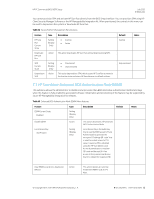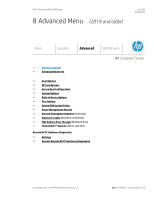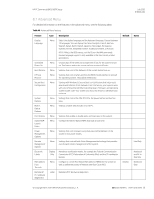HP EliteBook 735 PC Commercial BIOS UEFI Setup - Page 67
Smart Cover Menu Desktop Only, Secure Platform Management SPM
 |
View all HP EliteBook 735 manuals
Add to My Manuals
Save this manual to your list of manuals |
Page 67 highlights
HP PC Commercial BIOS (UEFI) Setup July 2020 919946-004 Feature Sure Start Secure Boot Keys Protection Enhanced HP Firmware Runtime Intrusion Prevention and Detection HP Firmware Runtime Intrusion Detection Sure Start Security Event Policy Sure Start Security Event Boot Notification Type Setting Setting Setting Setting Description Saves backup copy of Secure Boot Keys so that they can be recovered if someone attempts to alter them in an unauthorized manner. Monitors key areas of memory for corruption or attack, notifies user of attack (based on the settings in Sure Start Security Event Policy), and prevents the attack from taking place. NOTE: Only available on certain Intel systems. Monitors key areas of memory for corruption or attack and notifies user of attack (based on the settings in Sure Start Security Event Policy). NOTE: Only available on certain AMD chipset systems 2016 or later. Determines how to respond to a detected event: • Log the event in the audit log. • Log the event in the audit log and prompt the user to acknowledge the event. • Log the event in the audit log and power off the system. Prior to 2016: Not available Enable a warning message at boot screen if there is a Sure Start event (BIOS recovery, Memory intrusion, etc.) Default Unchecked Checked Checked Log Event and notify user Require Acknowledgment Notes 7.5 Smart Cover Menu (Desktop Only) This submenu controls settings for Cover Lock and Cover Sensor. Table 41 Smart Cover Menu features Feature Cover Lock Cover Removal Sensor Type Setting Setting Description The Smart Cover Lock is a software-controllable solenoid lock. This lock restricts unauthorized access to the system's internal components. The following settings are possible: • Lock • Unlock The Cover Removal Sensor has the following settings: • Disabled • Notify the User: Displays warning message on next boot if opened. • Administrator Password (when password is set): Requires entering the administrator password before continuing to boot after the cover is opened. Default Unlock Notes Desktop with Cover Lock Reboot Required Disable Desktop with Cover Sensor Reboot Required 7.6 Secure Platform Management (SPM) This submenu controls settings for Secure Platform Management that are used for secure enablement and management of the HP Sure Run and Sure Recover capabilities. © Copyright 2016-2019 HP Development Company, L.P. 7 Security Menu (2019 and older) 67