HP EliteBook 8460p Service Guide - Page 108
Reverse this procedure to install the bottom cover., Remove the bottom cover from the computer.
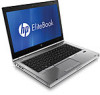 |
View all HP EliteBook 8460p manuals
Add to My Manuals
Save this manual to your list of manuals |
Page 108 highlights
5. Disconnect the speaker cable from the system board connector (2). 6. Release the bottom cover by lifting the edges until it disengages from the computer. 7. Remove the bottom cover from the computer. Reverse this procedure to install the bottom cover. 100 Chapter 4 Removal and replacement procedures

5.
Disconnect the speaker cable from the system board connector
(2)
.
6.
Release the bottom cover by lifting the edges until it disengages from the computer.
7.
Remove the bottom cover from the computer.
Reverse this procedure to install the bottom cover.
100
Chapter 4
Removal and replacement procedures














