HP EliteBook 8460p Service Guide - Page 118
CAUTION, When installing the display assembly, be sure that the wireless antenna cables are
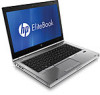 |
View all HP EliteBook 8460p manuals
Add to My Manuals
Save this manual to your list of manuals |
Page 118 highlights
2. Disconnect the display cable (1) and webcam cable (2) from the system board. 3. Remove the antennas from the holes they route through in the computer (1) that secure the display assembly to the computer. 4. Remove the two Phillips PM2.5×4.5 screws (2). 5. Lift the display assembly (3) straight up and remove it. CAUTION: When installing the display assembly, be sure that the wireless antenna cables are routed and arranged properly. Failure to properly route the antennas can result in degradation of the computer's WLAN and WWAN performance. 110 Chapter 4 Removal and replacement procedures

2.
Disconnect the display cable
(1)
and webcam cable
(2)
from the system board.
3.
Remove the antennas from the holes they route through in the computer
(1)
that secure the
display assembly to the computer.
4.
Remove the two Phillips PM2.5×4.5 screws
(2)
.
5.
Lift the display assembly
(3)
straight up and remove it.
CAUTION:
When installing the display assembly, be sure that the wireless antenna cables are
routed and arranged properly.
Failure to properly route the antennas can result in degradation of the computer's WLAN and
WWAN performance.
110
Chapter 4
Removal and replacement procedures














