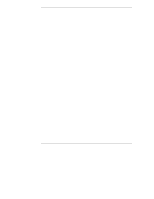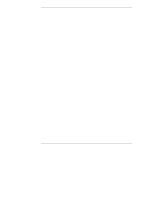Contents
v
Reserving Resources for ISA Non-Plug-and-Play Boards
........................
76
Configuring an ISA Non-Plug-and-Play Board
.........................................
77
11
HP Information Assistant
.........................................................................
81
Overview
...................................................................................................
81
Using Information Assistant
........................................................................
81
Getting Help
............................................................................................
81
Finding Information
.................................................................................
81
Copying and Printing Information
............................................................
82
Installing HP Information Assistant Software
..............................................
83
Installing from the CD-ROM
....................................................................
83
12
Troubleshooting
.......................................................................................
85
Troubleshooting Tools
................................................................................
85
Common Installation Problems
..................................................................
86
Troubleshooting Sequence
......................................................................
86
If the System Does Not Power On
...........................................................
88
If the System Powers On, but Fails POST (Power-On Self Test)
.............
88
If the System Passes POST (Power-On Self Test) but Does
Not Function
...........................................................................................
88
Error Messages
..........................................................................................
89
POST Error Codes
..................................................................................
90
13
Service and Support
................................................................................
93
System Design, Integration, and Support
...................................................
93
Information and Support When You Need It
...............................................
93
HP Navigator Release History and Status Report
.......................................
94
HP Navigator CD-ROM Subscription Service
.............................................
95
HP Navigator CD-ROM
..............................................................................
96
HP Information Assistant
............................................................................
96
HP TopTools
..............................................................................................
96
CompuServe Discussion Forum and Library
..............................................
97
World Wide Web and Internet FTP
............................................................
97
Automated Fax
..........................................................................................
98
Proactive Notification for HP NetServer Products
......................................
98
Telephone Support
.....................................................................................
99
Before Telephoning for Technical Support
..............................................
99
Obtaining HP Repair and Telephone Support
........................................
100
Ordering HP Cables, Drive Trays, and Technical Publications
.................
102