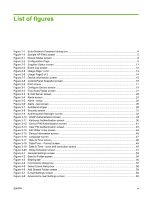Configure the Authentication Manager for Kerberos Authentication
.................
39
Configure Address Settings for Kerberos Authentication
..................................
39
Use the MFP control panel for Kerberos Authentication
...................................
40
Device PIN Authentication
..................................................................................................................
41
User PIN Authentication
.....................................................................................................................
42
Add New Users
..................................................................................................................
42
Edit or delete existing users
...............................................................................................
43
Edit Other Links
..................................................................................................................................
44
Adding a link
......................................................................................................................
44
Removing a link
.................................................................................................................
45
Device Information
.............................................................................................................................
46
Language
...........................................................................................................................................
47
Date & Time
.......................................................................................................................................
48
Date/Time Format
..............................................................................................................
49
Clock Drift Correction
.........................................................................................................
49
Wake Time
.........................................................................................................................................
51
4
Setting the digital sending options
General Settings
.................................................................................................................................
53
Send to Folder
....................................................................................................................................
54
Adding a shared folder
.......................................................................................................
55
Editing or viewing a predefined folder
................................................................................
61
Removing a predefined folder
............................................................................................
61
Removing all folders
..........................................................................................................
61
Testing a predefined folder
................................................................................................
61
E-mail Settings
...................................................................................................................................
63
Advanced E-mail Settings
..................................................................................................
65
E-mail Address Book
..........................................................................................................................
66
E-mail Address Book tasks
................................................................................................
67
Fax Address Book
..............................................................................................................................
68
Fax Address Book tasks
....................................................................................................
69
Import/Export
......................................................................................................................................
70
Import an address book
.....................................................................................................
71
Required data and record limits
........................................................................
72
Creating an import file using Microsoft Outlook
................................................
72
Export an address book
.....................................................................................................
73
Clear address books
..........................................................................................................
73
Addressing Settings
...........................................................................................................................
74
Advanced Addressing Settings
..........................................................................................
77
Log
.....................................................................................................................................................
78
Preferences
........................................................................................................................................
80
5
Managing network operation from the Networking screens
Overview
............................................................................................................................................
81
HP Jetdirect Security Configuration Wizard
.......................................................................................
83
6
Using the Other Links as a resource
hp instant support
..............................................................................................................................
85
How hp instant support works
............................................................................................
85
iv
ENWW