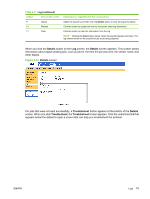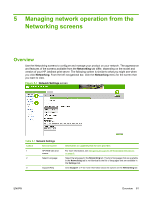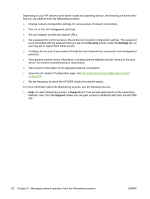HP LaserJet M9040/M9050 HP LaserJet M9040/M9050 MFP Embedded Web Server - User - Page 90
Log, Table 4-11
 |
View all HP LaserJet M9040/M9050 manuals
Add to My Manuals
Save this manual to your list of manuals |
Page 90 highlights
Log Use the Log screen to view digital sending job information, including any errors that occur. The following illustration and table describe how to use this screen. NOTE: If the HP DSS has been installed, digital-sending activities are logged in the HP DSS instead of in the HP EWS. To view the log, open the HP MFP DSS Configuration Utility, and then click the Log tab. The entries visible in HP EWS are only those related to activities configured either at the control panel or through HP EWS screens. Figure 4-14 Log screen Table 4-11 Log Callout Area on the screen 1 HP EWS tabs and menus 2 Help 3 Severity 4 Device 5 User 6 Event 7 Time 8 Save Information or capability that the area provides For more information, see Navigating through the HP Embedded Web Server on page 5. Click to open a help file that contains information about the screens on the Digital Sending tab. Lists the severity of the error, if applicable, for each log entry. Lists the TCP/IP address of the device. Lists the user that initiated the event. Describes if the event was successful or if an error occurred. Shows the time for each log entry. Click this button to save the log information to a file. 78 Chapter 4 Setting the digital sending options ENWW