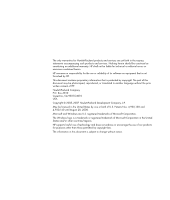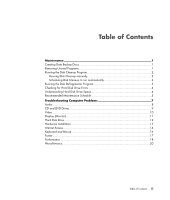HP Pavilion a6000 Troubleshooting and Maintenance Guide - Page 3
Table of Contents
 |
View all HP Pavilion a6000 manuals
Add to My Manuals
Save this manual to your list of manuals |
Page 3 highlights
Table of Contents Maintenance 1 Creating Data Backup Discs 1 Removing Unused Programs 1 Running the Disk Cleanup Program 2 Running Disk Cleanup manually 2 Scheduling Disk Cleanup to run automatically 2 Running the Disk Defragmenter Program 3 Checking for Hard Disk Drive Errors 4 Understanding Hard Disk Drive Space 4 Recommended Maintenance Schedule 5 Troubleshooting Computer Problems 7 Audio ...8 CD and DVD Drives 9 Video...10 Display (Monitor 11 Hard Disk Drive...12 Hardware Installation 12 Internet Access ...14 Keyboard and Mouse 16 Power ...17 Performance ...18 Miscellaneous ...20 Table of Contents iii

Table of Contents
iii
Table of Contents
Maintenance
............................................................................................
1
Creating Data Backup Discs
....................................................................................
1
Removing Unused Programs
.....................................................................................
1
Running the Disk Cleanup Program
...........................................................................
2
Running Disk Cleanup manually
..........................................................................
2
Scheduling Disk Cleanup to run automatically
.......................................................
2
Running the Disk Defragmenter Program
....................................................................
3
Checking for Hard Disk Drive Errors
.........................................................................
4
Understanding Hard Disk Drive Space
......................................................................
4
Recommended Maintenance Schedule
......................................................................
5
Troubleshooting Computer Problems
........................................................
7
Audio
...................................................................................................................
8
CD and DVD Drives
................................................................................................
9
Video
..................................................................................................................
10
Display (Monitor)
..................................................................................................
11
Hard Disk Drive
....................................................................................................
12
Hardware Installation
............................................................................................
12
Internet Access
.....................................................................................................
14
Keyboard and Mouse
...........................................................................................
16
Power
.................................................................................................................
17
Performance
........................................................................................................
18
Miscellaneous
......................................................................................................
20