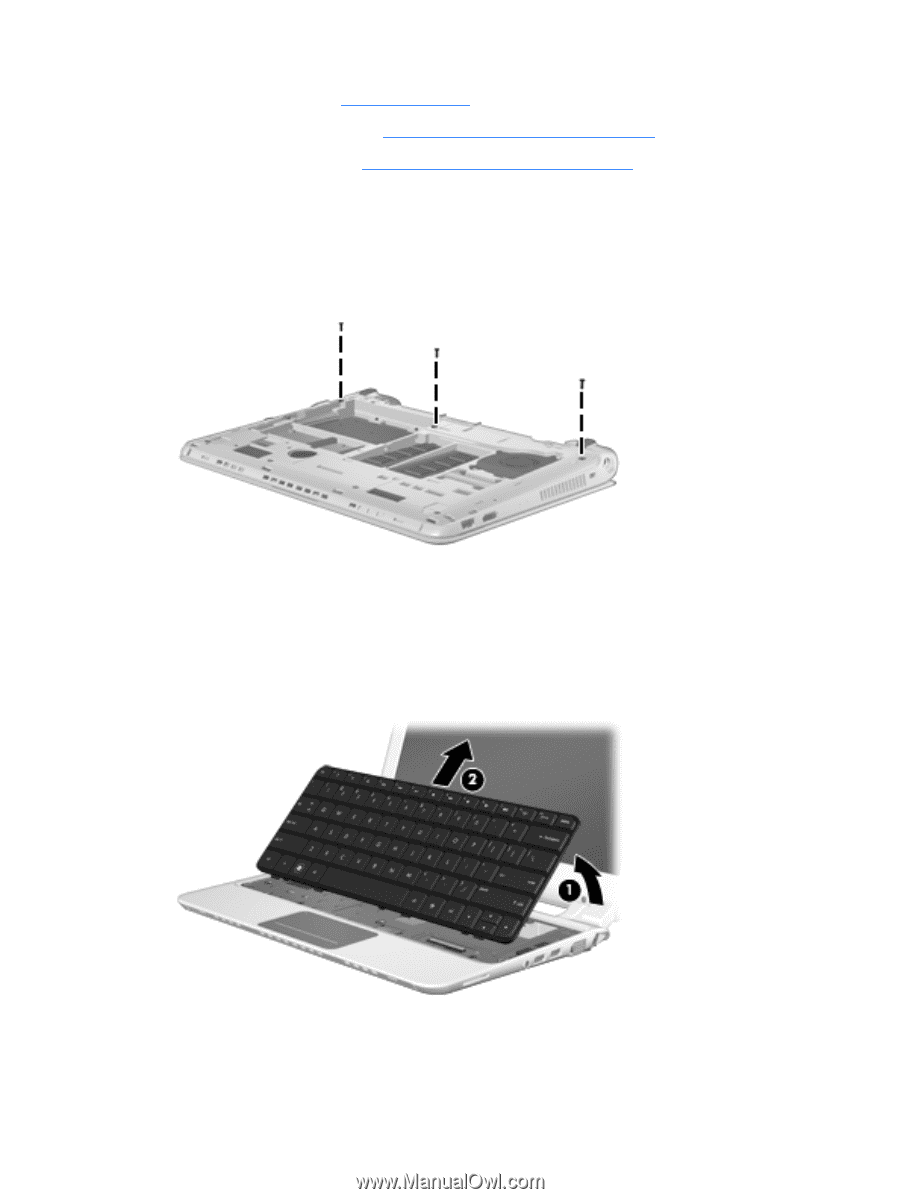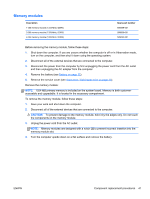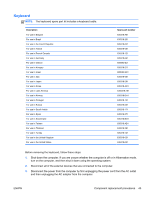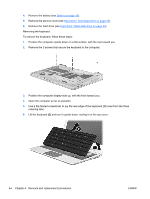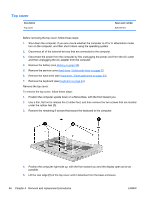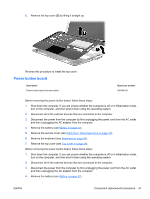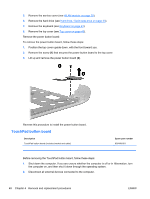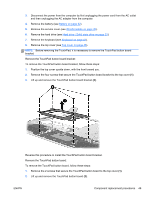HP Pavilion dm1-3000 HP Pavilion dm1 Notebook PC - Maintenance and Service Gui - Page 52
loose from the three, Open the computer as far as possible.
 |
View all HP Pavilion dm1-3000 manuals
Add to My Manuals
Save this manual to your list of manuals |
Page 52 highlights
4. Remove the battery (see Battery on page 32). 5. Remove the service cover (see Hard drive / Solid state drive on page 33). 6. Remove the hard drive (see Hard drive / Solid state drive on page 33). Removing the keyboard: To remove the keyboard, follow these steps: 1. Position the computer upside down on a flat surface, with the rear toward you. 2. Remove the 3 screws that secure the keyboard to the computer. 3. Position the computer display-side up, with the front toward you. 4. Open the computer as far as possible. 5. Use a flat-bladed screwdriver to pry the rear edge of the keyboard (1) loose from the three retaining tabs. 6. Lift the keyboard (2) and turn it upside down, resting it on the top cover. 44 Chapter 4 Removal and replacement procedures ENWW