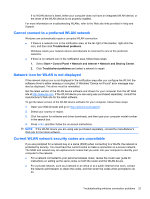HP Pavilion dm3-2100 HP Pavilion Entertainment PC User Guide - Windows 7 - Page 29
Removing a SIM, Using Bluetooth wireless devices
 |
View all HP Pavilion dm3-2100 manuals
Add to My Manuals
Save this manual to your list of manuals |
Page 29 highlights
NOTE: HP Mobile Broadband is disabled if the battery is not replaced. 9. Turn the computer right-side up, and then reconnect external power and external devices. 10. Turn on the computer. Removing a SIM To remove a SIM: 1. Shut down the computer. If you are not sure whether the computer is off or in Hibernation, turn the computer on by sliding the power switch. Then shut down the computer through the operating system. 2. Close the display. 3. Disconnect all external devices connected to the computer. 4. Unplug the power cord from the AC outlet. 5. Turn the computer upside down on a flat surface, with the battery bay toward you. 6. Remove the battery. 7. Press in on the SIM (1), and then remove it from the slot (2). 8. Replace the battery. 9. Turn the computer right-side up, and then reconnect external power and external devices. 10. Turn on the computer. Using Bluetooth wireless devices A Bluetooth device provides short-range wireless communications that replace the physical cable connections that traditionally link electronic devices such as the following: ● Computers (desktop, notebook, PDA) ● Phones (cellular, cordless, smart phone) ● Imaging devices (printer, camera) ● Audio devices (headset, speakers) Using Bluetooth wireless devices 19