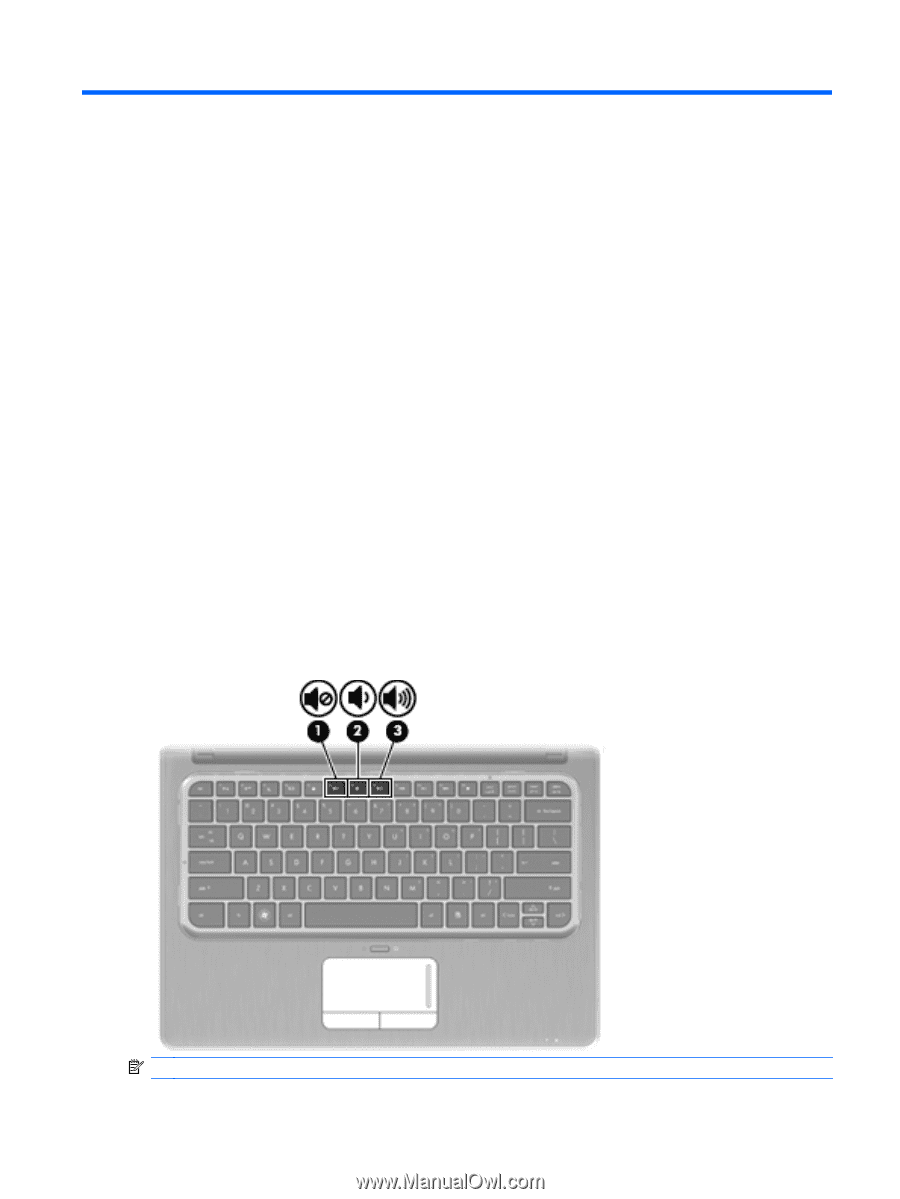HP Pavilion dm3-2100 HP Pavilion Entertainment PC User Guide - Windows 7 - Page 41
Multimedia, Multimedia features, Adjusting the volume
 |
View all HP Pavilion dm3-2100 manuals
Add to My Manuals
Save this manual to your list of manuals |
Page 41 highlights
5 Multimedia Multimedia features Your computer includes multimedia features that allow you to listen to music, watch movies, and view pictures. Your computer may include the following multimedia components: ● External optical drive (select models only) for playing audio and video discs ● Integrated speakers for listening to music ● Integrated microphone for recording your own audio ● Integrated webcam that allows you to capture and share video ● Preinstalled multimedia software that allows you to play and manage your music, movies, and pictures ● Multimedia buttons and hotkeys that provide fast access to multimedia tasks The following sections explain how to use the multimedia components included with your computer. Adjusting the volume You can adjust the volume using the computer volume keys. ● To mute or restore volume, press the volume mute key (1). ● To decrease volume, press the volume down key (2). ● To increase volume, press the volume up key (3). NOTE: Volume can also be controlled through the Windows operating system and some programs. Multimedia features 31