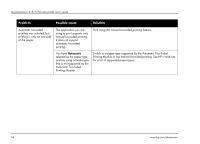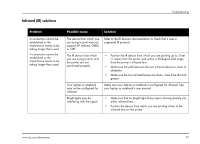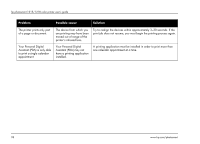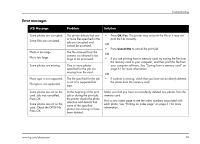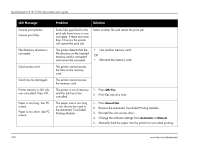HP Photosmart 1218 HP Photosmart 1215/1218 Color Printer - (English) User Guid - Page 107
files from the IR device has, been interrupted.
 |
View all HP Photosmart 1218 manuals
Add to My Manuals
Save this manual to your list of manuals |
Page 107 highlights
Troubleshooting LCD Message Problem Solution Paper size mismatch. Load correct paper size. Press OK to continue or press CANCEL to cancel the job. The paper size has changed in the middle of the job. Load the correct sized paper, and then press OK/Yes. Media scan failed. Press OK to retry or press CANCEL to cancel the job. The printer cannot detect the size of the paper in the paper tray. In the printer settings, override Automatic paper size by selecting the appropriate paper size. Wrong paper size. Cropping may occur. Press OK to continue. Or you can CANCEL the job. The size of paper to be printed does not match the specified size. • Load appropriate sized paper, then press OK/Yes to continue. OR • Press Cancel/No to quit the print job. Transfer was interrupted. Photo transfer was interrupted. The infrared transmission of files from the IR device has been interrupted. 1. Press OK/Yes. 2. Resend the file. PC data was not received. check PC connection. Press OK to continue. The printer has not received data sent from the computer. Check that the connection cable is securely attached to the printer and to the computer. Use only 1 card. Please remove a memory card. The printer can access only one memory card slot at a time. Remove one of the memory cards from the printer. www.hp.com/photosmart 101