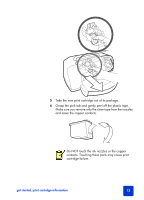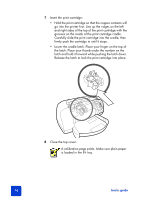HP Photosmart 7345 HP Photosmart 7350 and 7345 printers - (English) Basic Guid - Page 21
use the indicator lights, get started: use the control panel
 |
View all HP Photosmart 7345 manuals
Add to My Manuals
Save this manual to your list of manuals |
Page 21 highlights
use the indicator lights Your printer's control panel has two indicator lights: • Print light - When this light is on, the power is on. When this light is blinking green, the printer is busy. When this light is blinking amber, the printer requires attention. • Memory card light -When this light is off, there is no card inserted in a memory card slot. When this light is green, a card is inserted correctly. When this light is blinking green, information is being shared between the printer and the computer. get started: use the control panel 17

get started: use the control panel
17
use the
indicator lights
Your printer’s control panel has two indicator lights:
•
Print light
— When this light is on, the power is on. When
this light is blinking green, the printer is busy. When this
light is blinking amber, the printer requires attention.
•
Memory card light
—When this light is off, there is no card
inserted in a memory card slot. When this light is green, a
card is inserted correctly. When this light is blinking green,
information is being shared between the printer and the
computer.