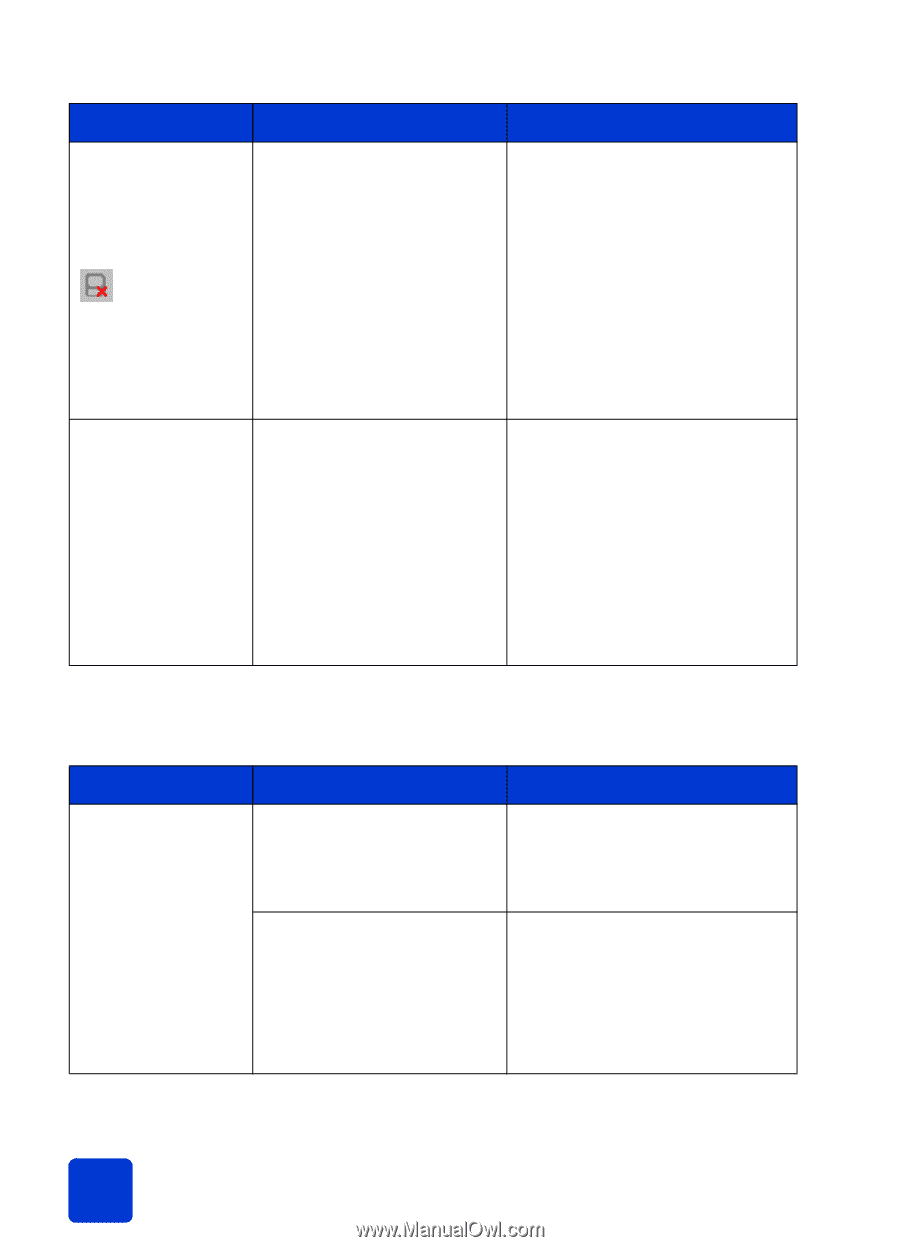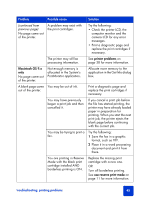HP Photosmart 7345 HP Photosmart 7350 and 7345 printers - (English) Basic Guid - Page 46
printing problems
 |
View all HP Photosmart 7345 manuals
Add to My Manuals
Save this manual to your list of manuals |
Page 46 highlights
Problem Possible cause Solution Windows PC only The broken connection memory card icon appears in the taskbar. There is a connection or communication problem between the printer and the computer. Try the following: 1 Click the connection icon, then click Connect in the dialog box. If there is still a connection problem, check that the connection cable is securely attached both to the computer and to the USB port on the back of the printer. 2 If this does not work, restart your computer. The printer cannot recognize the file on the memory card. Your memory card contains file types the printer cannot read. Set your camera to save the photos in file types the printer supports. See the specifications section of the HP Photosmart Printer Help for a list of supported image file types, and see your camera's documentation for instructions on setting your camera to save specific file types. printing problems Problem Photo paper does not feed into the printer correctly Possible cause Solution The photo tray is not engaged. Engage the photo tray by moving the photo tray slider away from you until it stops against the edge of the paper. You are in an extremely high or low humidity environment. Try the following: • Insert the photo paper as far as it will go into the photo tray. • Load one sheet of photo paper at a time. 42 basics guide