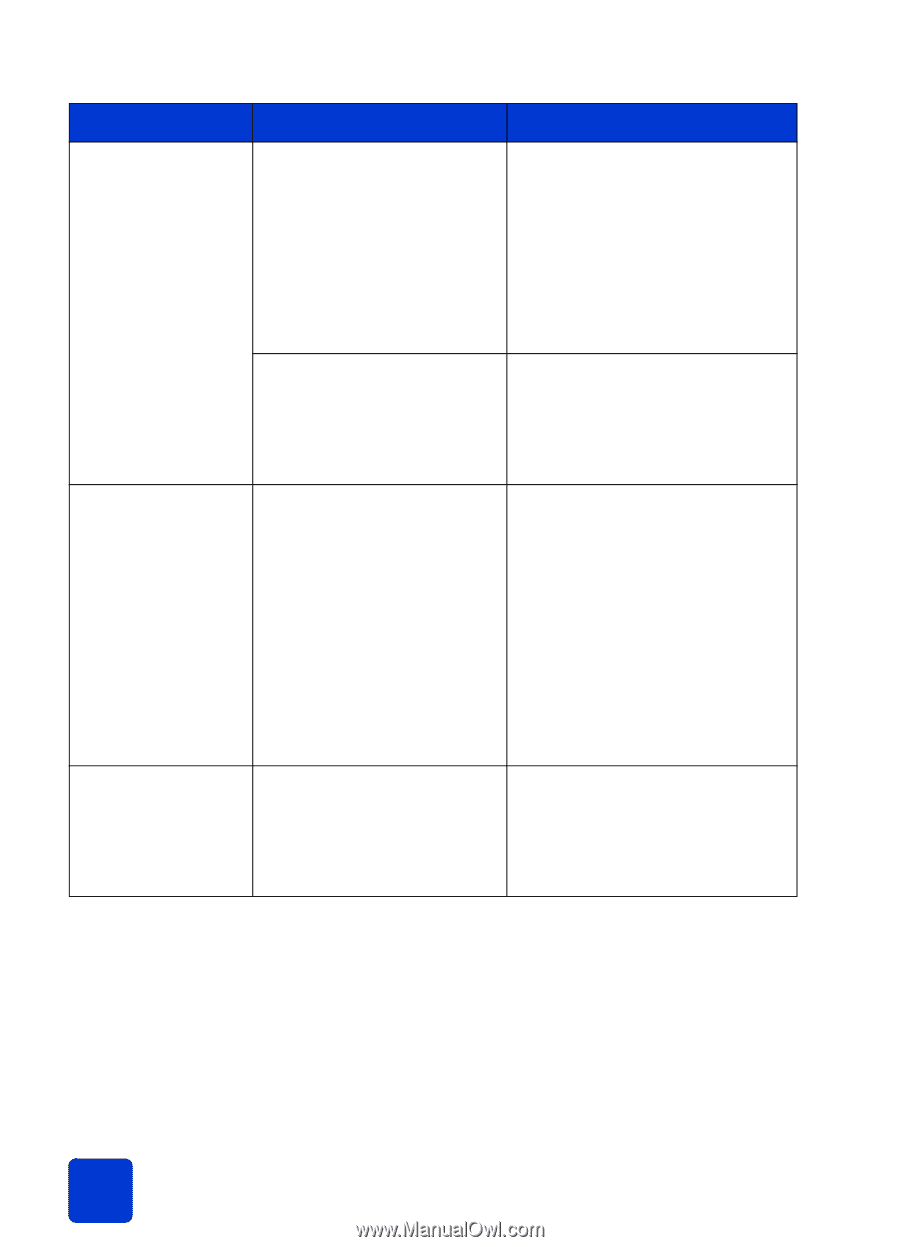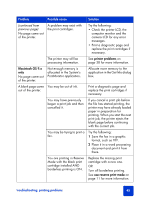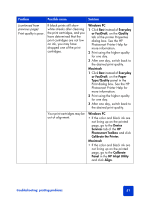HP Photosmart 7345 HP Photosmart 7350 and 7345 printers - (English) Basic Guid - Page 52
Poster Printing, Windows, Tiling, Macintosh, Windows PC, Features, Macintosh, Layout, paper
 |
View all HP Photosmart 7345 manuals
Add to My Manuals
Save this manual to your list of manuals |
Page 52 highlights
Problem Possible cause Solution (continued from previous page) Parts of the document are missing or are in the wrong place. You may have accidentally left Poster Printing (Windows) or Tiling (Macintosh) on. Windows PC • Deselect Poster Printing on the Features tab of the printer Properties dialog box. Macintosh • On the Layout panel in the Print dialog box, set the Pages Per Sheet to 1. You may have incorrectly scaled text or graphics, or there may be file format problems within the document. Make sure the text and graphics are scaled correctly and that the file formats are compatible within your document. The document Paper may not be loaded printed at an angle correctly. or is off-center. Try the following: • Make sure the paper is correctly oriented in the IN tray. • Make sure the paper width guide and the paper length guide fit close to the edges of the paper. See paper information on page 7 for paper loading instructions. Print quality is poor. (continued on next page) You may be printing in Reserve Mode. The printer enters Reserve Mode when one of the print cartridges is missing. Replace the missing print cartridge with a new one. 48 basics guide