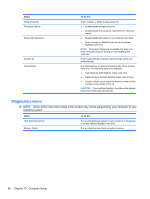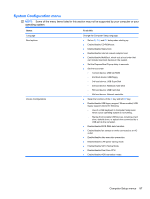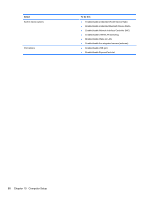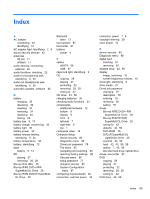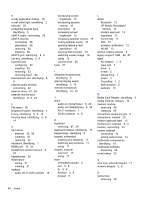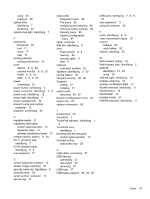HP ProBook 4525s HP ProBook Notebook PC User Guide - Linux - Page 99
SuperMulti DL Drive, Blu-ray Disc BD
 |
View all HP ProBook 4525s manuals
Add to My Manuals
Save this manual to your list of manuals |
Page 99 highlights
Index A AC adapter connecting 33 identifying 12 AC adapter light, identifying 7, 8 airport security devices 42 antennas WLAN 11 WWAN 11 audio devices, connecting external 22 audio functions, checking 23 audio-in (microphone) jack, identifying 6, 20 audio-out (headphone) jack, identifying 6, 20 automatic updates, software 82 B battery charging 35 disposing 39 inserting 34 removing 34 replacing 40 storing 39 battery bay 9, 13 battery charge, maximizing 36 battery light 35 battery power 33 battery release latches, identifying 9, 34 battery temperature 39 battery, identifying 12 bays battery 9, 13 BD playing 27 removing 28, 29 Blu-ray Disc (BD) 25 Blu-ray R/RE DVD+/-RW SuperMulti DL Drive 26 Blu-ray ROM DVD±R SuperMulti DL Drive 25 Bluetooth label 13 boot options 87 boot order 87 buttons power 4 C cables eSATA 58 USB 57 caps lock light, identifying 2 CD copying 28 playing 27 protecting 22 removing 28, 29 writing to 22 CD drive 43, 59 charging batteries 35 checking audio functions 23 components additional hardware 12 bottom 9 display 9 front 6 left-side 7 right-side 6 top 1 composite video 16 Computer Setup device security 80 Diagnostic menu 86 DriveLock password 78 File menu 85 navigating and selecting 84 restoring factory settings 85 Security menu 85 setup password 77 stringent security 80 System Configuration menu 87 configuring ExpressCards 62 connection, external power 33 connector, power 7, 8 copyright warning 28 cord, power 12 D device security 80 Diagnostic menu 86 digital card inserting 61 removing 62 diskette drive 42, 59 display image, switching 16 screen brightness hotkeys 15 drive light, identifying 6 drive media 31 DriveLock password changing 79 description 78 entering 79 removing 80 setting 79 drives Blu-ray R/RE DVD+/-RW SuperMulti DL Drive 26 Blu-ray ROM DVD±R SuperMulti DL Drive 25 caring for 42 diskette 42, 59 DVD-ROM 25 DVD±R SuperMulti DL LightScribe Drive 25 external 42, 59 hard 42, 43, 50, 59 optical 7, 43, 59 See also hard drive; optical drive drives, boot order 87 DVD copying 28 playing 27 protecting 22 removing 28, 29 writing to 22 DVD drive 43, 59 Index 89