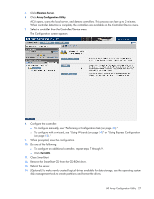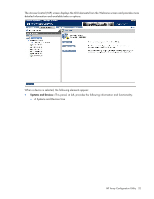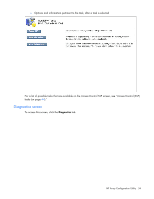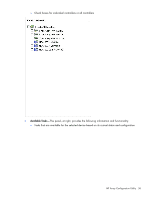HP ProLiant DL288 Configuring Arrays on HP Smart Array Controllers Reference G - Page 31
Access Control (SSP) screen, Access Control SSP
 |
View all HP ProLiant DL288 manuals
Add to My Manuals
Save this manual to your list of manuals |
Page 31 highlights
o Options and information pertinent to the task, after a task is selected For a list of possible tasks that are available on the Configuration screen, see "Configuration tasks (on page 40)." Access Control (SSP) screen To access this screen, click the Access Control (SSP) tab. HP Array Configuration Utility 31
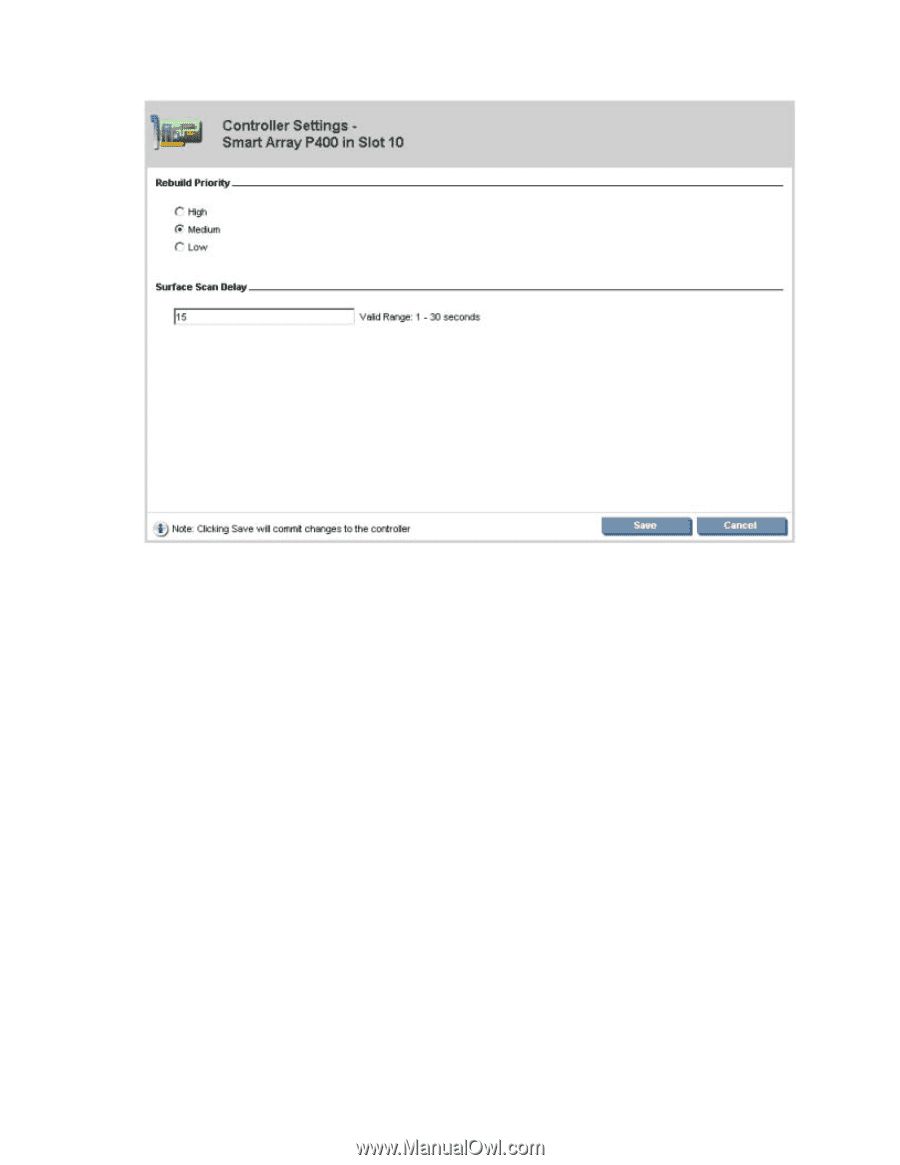
HP Array Configuration Utility
31
o
Options and information pertinent to the task, after a task is selected
For a list of possible tasks that are available on the Configuration screen, see "Configuration tasks (on
page
40
)."
Access Control (SSP) screen
To access this screen, click the
Access Control (SSP)
tab.