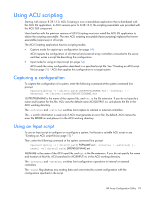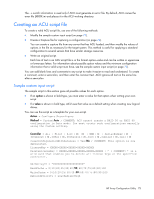HP ProLiant DL288 Configuring Arrays on HP Smart Array Controllers Reference G - Page 70
Modifying connection names, Managing host modes (connection profiles), Host Mode: Default
 |
View all HP ProLiant DL288 manuals
Add to My Manuals
Save this manual to your list of manuals |
Page 70 highlights
MSA1000 at Lab 4 Adapter ID: 210000E08B07A68F connectionname: Unknown Location: Local Status: Online Host Mode: Default logicaldrive 1 is unmasked Adapter ID: 5034414235583942 connectionname: Unknown Location: Unknown Status: Offline Host Mode: Default logicaldrive 1 is masked Modifying connection names You can convert a lengthy adapter ID into a brief connection name that can be used in all future commands. Syntax: modify ai=# cn="connection name" where is a controller that supports SSP. Example command: ctrl ch="Lab 4" ld 1 modify ai=210000E08B07A68F cn="cnxn 3" Managing host modes (connection profiles) Syntax: modify ai=# hostmode="operating system type"|? where is a controller that supports host modes. Example command: => ctrl ch="Lab 3" modify ai=5034414235583942 hostmode=? NOTE: The connection name and the logical unit are required for managing host modes. A typical response in this case could be: hostmode options: Default Windows OpenVMS Tru64 Linux Solaris NetWare HP HP Array Configuration Utility 70