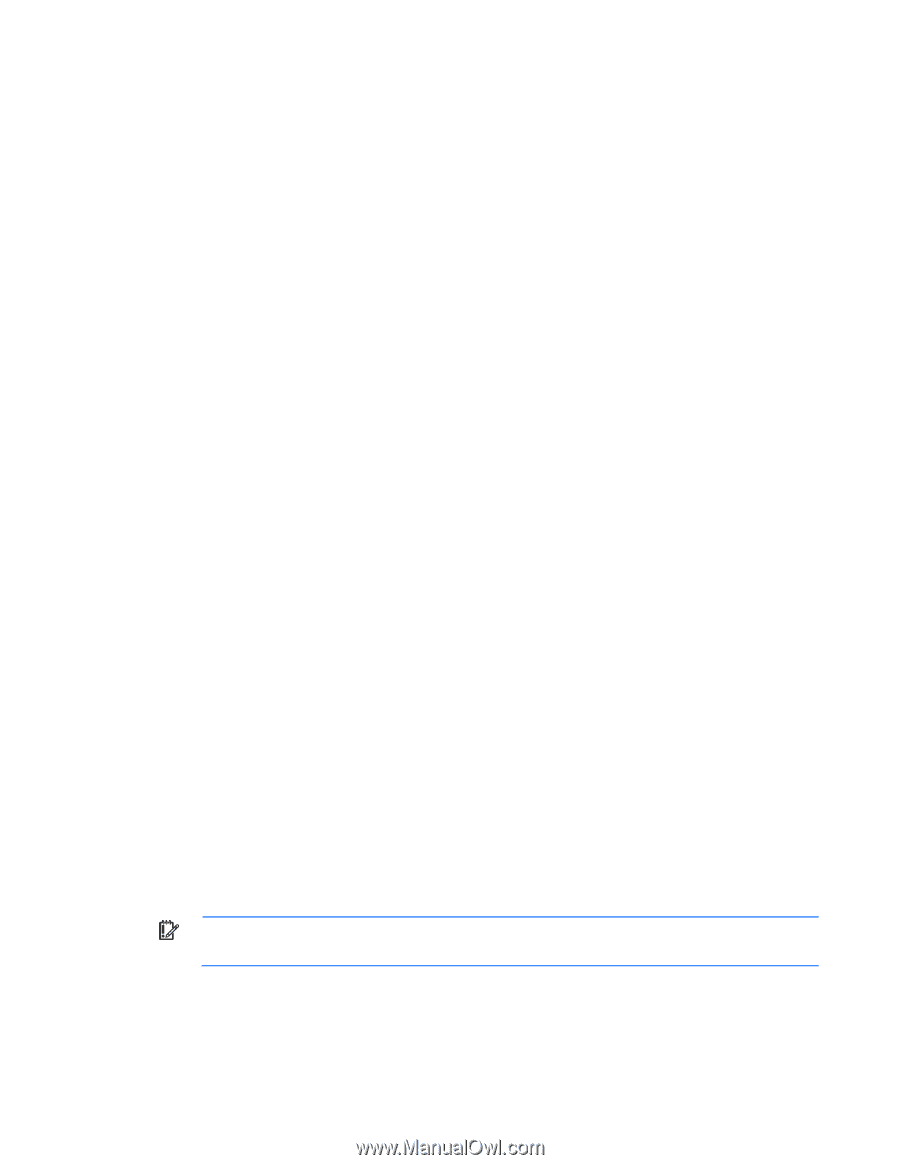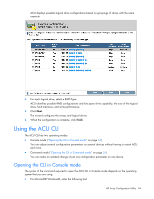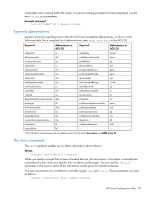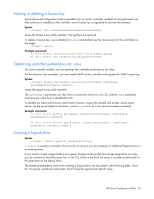HP ProLiant DL288 Configuring Arrays on HP Smart Array Controllers Reference G - Page 59
The help command, Typical procedures, Setting the target
 |
View all HP ProLiant DL288 manuals
Add to My Manuals
Save this manual to your list of manuals |
Page 59 highlights
physicaldrive 1:7 (box 1:bay 7, Parallel SCSI, 9.1 GB, OK) physicaldrive 1:9 (box 1:bay 9, Parallel SCSI, ??? GB, failed, spare) unassigned drive 1:1 (box 1:bay 1, Parallel SCSI, 36 GB, OK) physicaldrive 1:2 (box 1:bay 2, Parallel SCSI, 36 GB, OK) physicaldrive 1:8 (box 1:bay 8, Parallel SCSI, 9.1 GB, OK) physicaldrive 1:10 (box 1:bay 10, Parallel SCSI, 9.1 GB, OK) physical physicaldrive 1:11 (box 1:bay 11, Parallel SCSI, 9.1 GB, OK) The help command To get help with the CLI, enter help at the CLI prompt, and then enter one or more help items, as follows: => help [item2] [item3] A help item can be any of the following: • A CLI command ("The variable" on page 56) • An ACU CLI keyword or keyword abbreviation ("Keyword abbreviations" on page 57) • A CLI parameter • A term commonly used in ACU, such as migrate, extend, or cache • The word shorthand (gives a list of abbreviations for keywords in the CLI) The help feature of the ACU CLI behaves like a browser search engine in that each item that you add to the help input string reduces the amount of help output text. For example, help ssp produces extensive information about SSP, while help ssp modify restricts the help output to information about how the modify command applies to SSP. Typical procedures The following sections describe some common ACU CLI procedures. Setting the target If you must perform several operations on a given target device, you can simplify the required commands by setting the device as the default for the CLI operations. After you have set the target, any command that you enter in the CLI without a specified is automatically applied to the set target. If you must also perform operations on other devices, you can still do so at any time by specifying the for each of those operations as usual. You can also change the set target or clear it completely. The set target is automatically cleared when you close the CLI. IMPORTANT: You cannot use the set target command in batch file scripts. Syntax: set target where is a controller, array, or logical drive. HP Array Configuration Utility 59