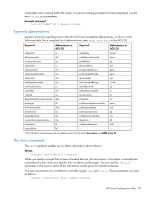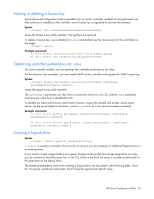HP ProLiant DL288 Configuring Arrays on HP Smart Array Controllers Reference G - Page 61
Generating a diagnostic report, Erasing a physical or logical drive, Rescanning the system, Syntax
 |
View all HP ProLiant DL288 manuals
Add to My Manuals
Save this manual to your list of manuals |
Page 61 highlights
=> ctrl ch="Lab 4" delete forced => ctrl slot=3 ld all delete Generating a diagnostic report Previously a function of the ADU CLI, diagnostic capability is now part of the ACU CLI. The diag command outputs diagnostic information about a specified controller or all controllers on the system. Syntax: diag [ris=on|off] [xml=on|off] [zip=on|off] where the following is designated: • is a controller or all controllers • designates the target file in which the diagnostic information is saved • [ris=on|off] determines whether RIS information is or is not included • [xml=on|off] outputs diagnostic information in formatted XML • [zip=on|off] compresses the output to a zipped file. Default behavior is uncompressed. Example commands: => ctrl all diag file=c:\allcontrollers.txt xml=on => ctrl slot=4 diag file=c:\ctrl_slot4.txt ris=off zip=on => ctrl ch="mybox" diag file=mybox.txt ris=on xml=off zip=on Erasing a physical or logical drive Syntax: modify [erase erasepattern=zero|random_zero|random_random_zero][deleteaftererase=yes|n o] where the target can be any valid physical drive or logical drive. The option to delete the target after erasing it is valid only if the target is a logical drive. To stop an erase process at any time, enter the stoperase command. Example commands: => ctrl slot=3 ld 2 modify erase erasepattern=zero => ctrl slot=4 ld=all modify erase erasepattern=random_zero => ctrl slot=3 ld 2 modify stoperase Rescanning the system A rescan detects devices that have been added to the system since the previous rescan or since the ACU CLI was started, whichever is more recent. Syntax: Use the word rescan directly at the ACU CLI prompt, without any target device or parameters. Example command: => rescan HP Array Configuration Utility 61