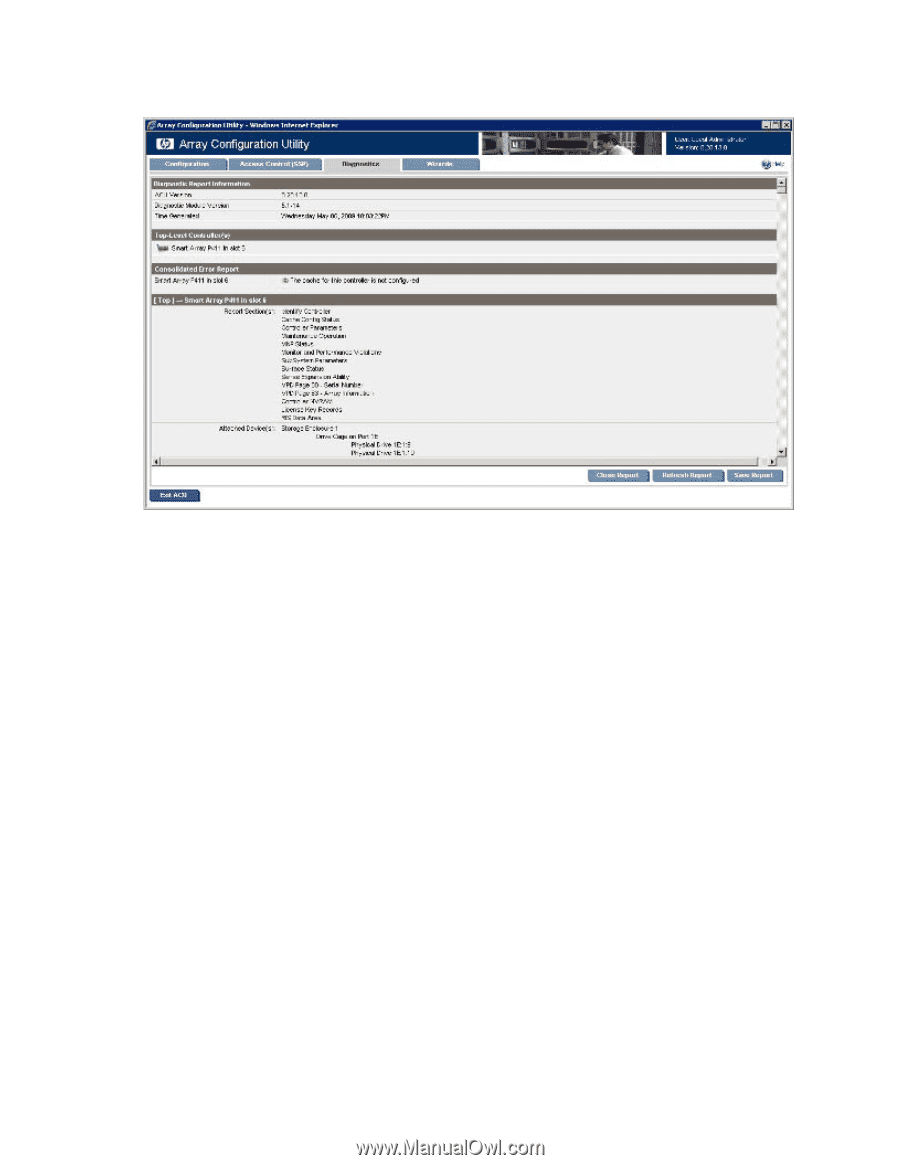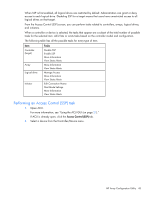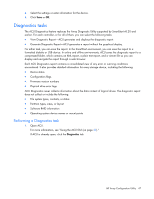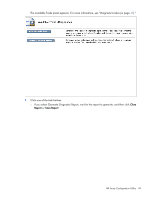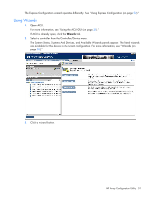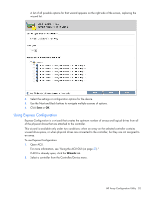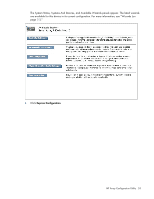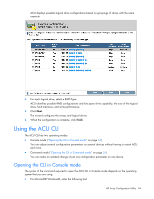HP ProLiant DL288 Configuring Arrays on HP Smart Array Controllers Reference G - Page 50
Wizards, Manage Spare Drive
 |
View all HP ProLiant DL288 manuals
Add to My Manuals
Save this manual to your list of manuals |
Page 50 highlights
o If you select View Diagnostic Report, the report appears. When you are finished viewing the current report, click Close Report, Refresh Report, or Save Report. Wizards From the Wizards screen, you can perform tasks related to controllers, arrays, physical drives, and logical drives. For certain tasks, the controller must have SAAP activated by a registered license key. For more information, see "About SAAP (on page 8)." When a controller is selected, the wizards that appear are a subset of the total number of wizards that are possible for the selected controller. ACU lists or omits wizards based on the controller model and configuration. For example, if the selected controller has no unassigned physical drives, Expand Array is not an available wizard. Wizards are available by selecting the root controller in the Systems and Devices tree. The following list includes all possible wizards: • Add Logical Drive • Controller Settings • Expand Array • Express Configuration • Manage Spare Drive • Migrate Logical Drive • Move Array • Remove Logical Drive For more information, see "Using Wizards (on page 51)." HP Array Configuration Utility 50