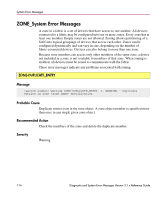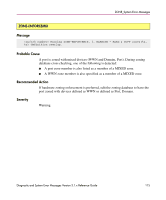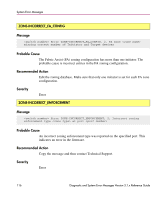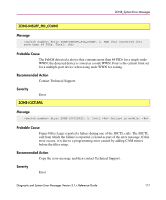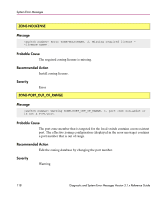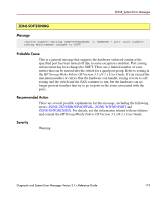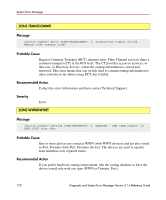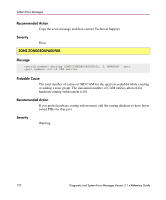HP StorageWorks 16-EL diagnostic and system error messages version 3.1.x refer - Page 119
ZONE-SOFTZONING, Message, Probable Cause, Recommended Action, Severity
 |
View all HP StorageWorks 16-EL manuals
Add to My Manuals
Save this manual to your list of manuals |
Page 119 highlights
ZONE_System Error Messages ZONE-SOFTZONING Message Warning ZONE-SOFTZONING, 3, WARNING - port zoning enforcement changed to SOFT Probable Cause This is a general message that suggests the hardware-enforced zoning at the specified port has been turned off due to some exception condition. Port zoning enforcement has been changed to SOFT. There are a limited number of zone entries that can be entered into the switch for a quad port group. Refer to zoning in the HP StorageWorks Fabric OS Version 3.1.x/4.1.x User Guide. If you exceed the maximum number of entries that the hardware can handle, zoning reverts to soft zoning and the switch and the SAN continue to run, but the hardware can no longer prevent transfers that try to go to ports in the zones associated with the ports. Recommended Action There are several possible explanations for this message, including the following errors: ZONE-ZONEGROUPADDFAIL, ZONE-WWNINPORT and ZONE-ENFORCEMIX. For details, see the information related to those failures and consult the HP StorageWorks Fabric OS Version 3.1.x/4.1.x User Guide. Severity Warning Diagnostic and System Error Messages Version 3.1.x Reference Guide 119