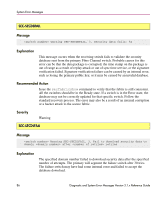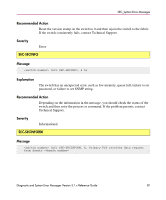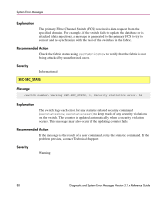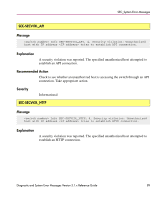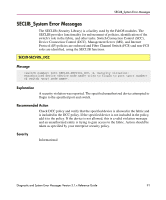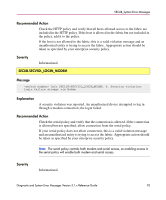HP StorageWorks 16-EL diagnostic and system error messages version 3.1.x refer - Page 88
Explanation, Recommended Action, Severity, SEC-SEC_STATS, Message
 |
View all HP StorageWorks 16-EL manuals
Add to My Manuals
Save this manual to your list of manuals |
Page 88 highlights
System Error Messages Explanation The primary Fibre Channel Switch (FCS) received a data request from the specified domain. For example, if the switch fails to update the database or is attacked (data injection), a message is generated to the primary FCS to try to correct and re-synchronize with the rest of the switches in the fabric. Recommended Action Check the fabric status using secfabricshow to verify that the fabric is not being attacked by unauthorized users. Severity Informational SEC-SEC_STATS Message Warning SEC-SEC_STATS, 3, Security statistics error: %s Explanation The switch logs each error for any statistic-related security command (secstatsshow, secstatsreset) to keep track of any security violations on the switch. The counter is updated automatically when a security violation occurs. This message may also occur if the updating counter fails. Recommended Action If the message is the result of a user command, retry the statistic command. If the problem persists, contact Technical Support. Severity Warning 88 Diagnostic and System Error Messages Version 3.1.x Reference Guide