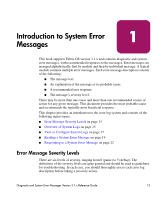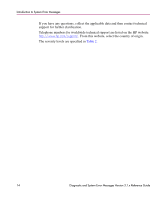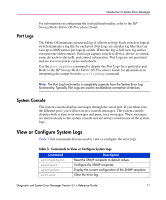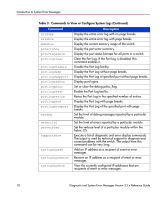HP StorageWorks 16-EL diagnostic and system error messages version 3.1.x refer - Page 15
Table 2: Error Message Severity Levels, Overview of System Logs
 |
View all HP StorageWorks 16-EL manuals
Add to My Manuals
Save this manual to your list of manuals |
Page 15 highlights
Introduction to System Error Messages Table 2: Error Message Severity Levels Severity Level 0 = Panic 1 = Critical 2 = Error 3 = Warning 4 = Informational 5 = Debug Description Panic-level messages indicate that a specific software subsystem has detected a fatal or irrecoverable error condition-for example, memory allocation failure, system call failure, and software detection of misbehaving ASIC or hardware subsystems. Such errors indicate either partial or complete failure of a subsystem. A panic frequently results in a reboot of a single-processor switch or a failover of a StorageWorks Core switch operating in a fully redundant state. Critical-level messages indicate serious problems detected by the software that will eventually cause a partial or complete failure of a subsystem-for example, a power supply or sensor failure can generate a critical level error message. Some critical errors may overlap in severity with panic-level errors. Error-level messages indicate conditions that may not be fatal. These messages are considered less severe than panic- or critical-level error messages. For example, error-level messages may indicate timeouts seen on certain operations, failures of certain operations after retries, invalid parameters, or failure to perform a requested operation. Warning-level messages are less severe than error-level messages. These messages may indicate temporary failures detected by a software module or the detection of a parameter under monitoring that exceeded a specific threshold value. Informational-level messages require no corrective or recovery action. They record events in the system-for example, the disabling of a port or the clearing of a switch error log-and provide a description of those events to the user. Debug-level messages are produced by code inserted to inform HP that a suspected problem has occurred. Overview of System Logs This section describes the System Logs and the types of messages saved in the System Logs, and explains how to view the information in the log files. Note: The contents of the Port Logs and instructions for setting up syslogd are discussed in the HP StorageWorks HP StorageWorks Fabric OS Procedures Guide. The contents of the Panic Trace Logs are intended for support use only. l Diagnostic and System Error Messages Version 3.1.x Reference Guide 15