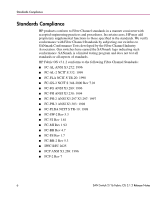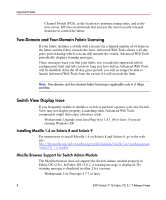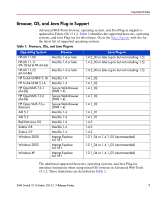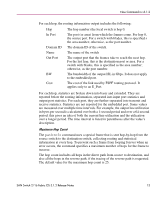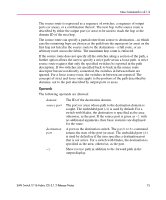HP StorageWorks 16-EL HP StorageWorks SAN Switch 2/16 Fabric OS V3.1.2 Release - Page 11
Fabric OS v3.1.2 Important Notes
 |
View all HP StorageWorks 16-EL manuals
Add to My Manuals
Save this manual to your list of manuals |
Page 11 highlights
Fabric OS v3.1.2 Important Notes Fabric OS v3.1.2 Important Notes Table 3 lists important information you should be aware of regarding Fabric OS v3.1.2. Table 3: Fabric OS v3.1.2 Important Notes Area Fabric Watch, e-mail alert error message FARP requests License removal Security, PKICERT utility Zoning Description When enabling e-mail alerts in Fabric Watch and an event occurs, the message ErrLog: Error Level=3 [(null)] is captured to the system error log. This message is from SMTP and can be ignored. Fabric OS v2.x and v3.x do not support FARP requests, only ARP requests. When using IP over Fibre Channel, confirm that all host HBAs support ARP requests and issue ARP requests. When a user removes a license from the switch, the feature is not disabled until the switch is rebooted or a switch disable or enable is performed. Before using the PKICERT utility to prepare a Certificate Signing Request (CSR), ensure that there are no spaces in the switch names of any switches in the fabric. The web site that processes the CSRs and generates the digital certificates does not accept switch names containing spaces; CSRs that do not conform to this requirement are rejected. To use zoning in a non-RCS (Reliable Commit Service) mode fabric (that is, in a fabric containing switches with firmware versions other than v2.6.x or later, v3.1 or later, and v4.1 or later) install all appropriate zoning licenses on all the switches in the fabric before attempting to bring a switch in to the fabric. If the zoning license is to be removed, the user must make sure it is reinstalled properly on the affected switch before attempting the cfgenable zoning operation. Failure to follow these steps can cause inconsistency of zoning configuration on the affected switches if a zoning operation is attempted from a remote switch in the fabric. On the affected switches, an error message appears on the console or Telnet session indicating that the zoning license was missing. The message can also be seen by issuing the errShow or errDump command. SAN Switch 2/16 Fabric OS 3.1.2 Release Notes 11