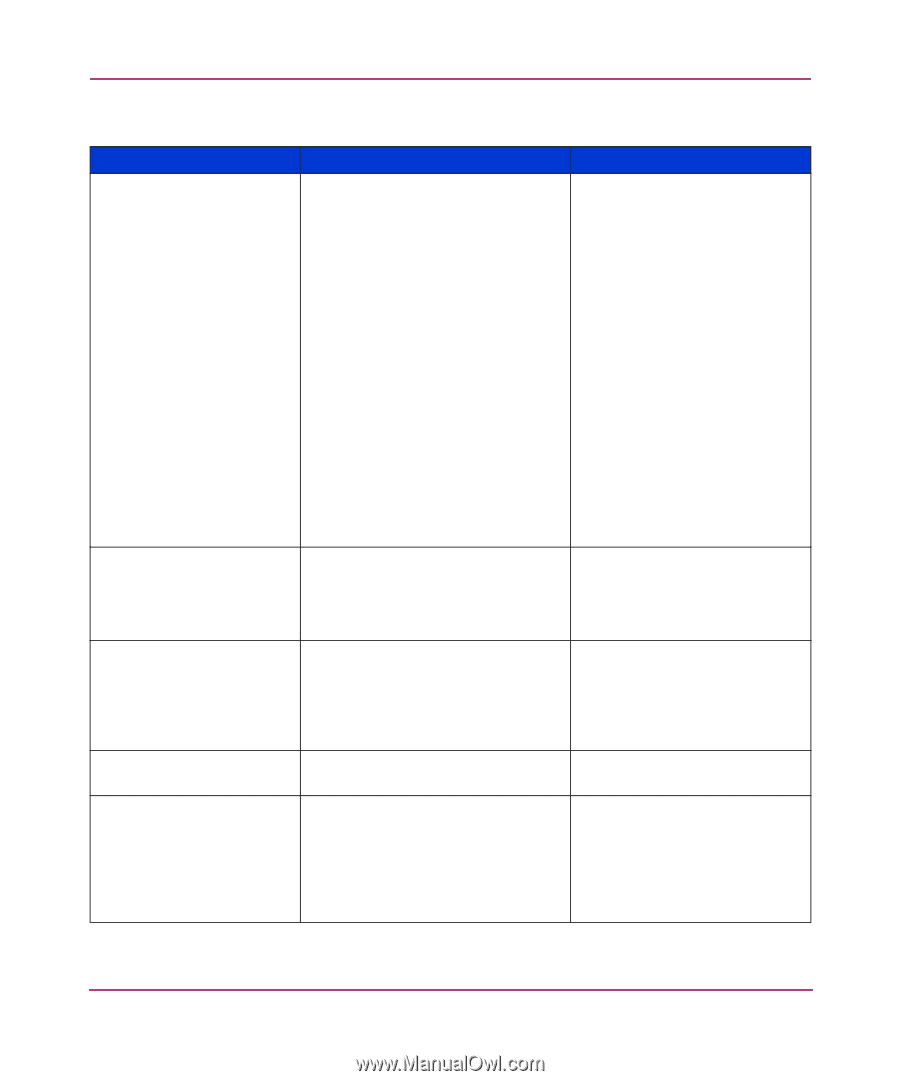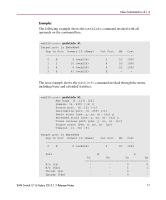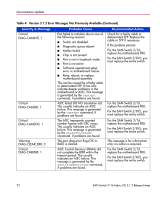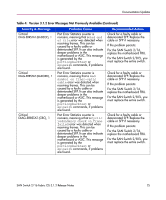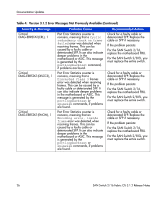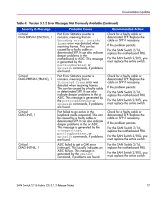HP StorageWorks 16-EL HP StorageWorks SAN Switch 2/16 Fabric OS V3.1.2 Release - Page 22
For the SAN Switch 2/8 EL, you, ASIC Central Memory SRAMs did
 |
View all HP StorageWorks 16-EL manuals
Add to My Manuals
Save this manual to your list of manuals |
Page 22 highlights
Documentation Updates Table 4: Version 3.1.2 Error Messages Not Previously Available (Continued) Severity & Message Critical DIAG-CAMINIT, 1 Critical DIAG-CAMSID, 1 Critical DIAG-CAMSTAT, 1 Warning DIAG-CLEAR_ERR, 3 Critical DIAG-CMBISRF, 1 Probable Cause Port failed to initialize due to one of the following reasons: ■ Switch not disabled ■ Diagnostic queue absent ■ Malloc failed ■ Chip is not present ■ Port is not in loopback mode ■ Port is not active ■ Software operational setup error or motherboard failure ■ Retry, reboot, or replace motherboard assembly This can be caused by a faulty cable or deteriorated SFP. It can also indicate deeper problems in the motherboard or ASIC. This message is generated by the camtest command, if problems are found. ASIC failed SID NO translation test. This usually indicates an ASIC failure. This message is generated by the camtest command, if problems are found. The ASIC improperly counted number frames with CRC errors. This usually indicates an ASIC failure. This message is generated by the statisticstest command, if problems are found. The port diag error flag (OK or BAD) is cleared. ASIC Central Memory SRAMs did not complete the BISR within the timeout period. This usually indicates an ASIC failure. This message is generated by the centralmemorytest command, if problems are found. Recommended Action Check for a faulty cable or deteriorated SFP. Replace the cable or SFP if necessary. If the problem persists: For the SAN Switch 2/16, replace the motherboard FRU. For the SAN Switch 2/8 EL, you must replace the entire switch. For the SAN Switch 2/16, replace the motherboard FRU. For the SAN Switch 2/8 EL, you must replace the entire switch. For the SAN Switch 2/16, replace the motherboard FRU. For the SAN Switch 2/8 EL, you must replace the entire switch. This message is for information only; no action is required. For the SAN Switch 2/16, replace the motherboard FRU. For the SAN Switch 2/8 EL, you must replace the entire switch. 22 SAN Switch 2/16 Fabric OS 3.1.2 Release Notes