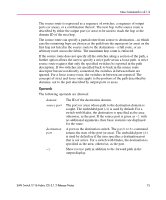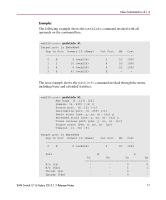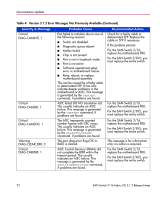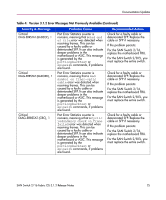HP StorageWorks 16-EL HP StorageWorks SAN Switch 2/16 Fabric OS V3.1.2 Release - Page 20
switchShow, number of ports on the switch. The syntax is
 |
View all HP StorageWorks 16-EL manuals
Add to My Manuals
Save this manual to your list of manuals |
Page 20 highlights
Commands Modified in v3.1.2 Example The following example first displays the current mode and then enables quiet mode: sw5:admin> quietMode Quiet Mode is OFF sw5:admin> quietMode 1 Committing configuration...done. Quiet Mode is now ON switchShow The switchShow command now supports the -portcount option, which returns the number of ports on the switch. The syntax is: switchShow, "-portcount" 20 SAN Switch 2/16 Fabric OS 3.1.2 Release Notes

Commands Modified in v3.1.2
20
SAN Switch 2/16 Fabric OS 3.1.2 Release Notes
Example
The following example first displays the current mode and then enables quiet
mode:
switchShow
The switchShow command now supports the –portcount option, which returns the
number of ports on the switch. The syntax is:
switchShow, “–portcount”
sw5:admin>
quietMode
Quiet Mode is OFF
sw5:admin>
quietMode 1
Committing configuration...done.
Quiet Mode is now ON