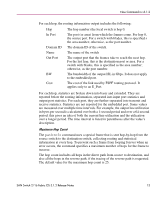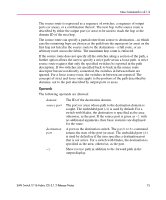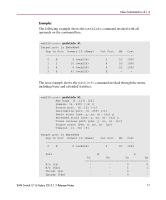HP StorageWorks 16-EL HP StorageWorks SAN Switch 2/16 Fabric OS V3.1.2 Release - Page 15
otherwise, as the port. If the source port is given as, no additional arguments
 |
View all HP StorageWorks 16-EL manuals
Add to My Manuals
Save this manual to your list of manuals |
Page 15 highlights
New Command in v3.1.2 The source route is expressed as a sequence of switches, a sequence of output ports (or areas), or a combination thereof. The next hop in the source route is described by either the output port (or area) to be used to reach the hop or the domain ID of the next hop. The source route can specify a partial route from source to destination-in which case the remaining hops are chosen as the path from the input port (or area) on the first hop not listed in the source route to the destination-a full route, or an arbitrary route across the fabric. The maximum hop count is enforced. If the source route does not specify all the switches along a section of the path, a further option allows the user to specify a strict path versus a loose path. A strict source route requires that only the specified switches be reported in the path description. If two switches are specified back-to-back in the source route descriptor but are not directly connected, the switches in between them are ignored. For a loose source route, the switches in between are reported. The concepts of strict and loose route apply to the portions of the path described by domains, not to the part described by output ports or areas. Operands The following operands are allowed: domain source port destination port -r The ID of the destination domain. The port (or area) whose path to the destination domain is sought. The embedded port (-1) is used by default. For a switch with blades, the destination is specified as the area; otherwise, as the port. If the source port is given as -1 with no additional arguments, then basic statistics are displayed for the route. A port on the destination switch. The pathInfo command returns the state of the port (or area). The embedded port (-1) is used by default or if the user specifies a destination port that is not active. For a switch with blades, the destination is specified as the area; otherwise, as the port. Show reverse path in addition to the forward path in the output display. SAN Switch 2/16 Fabric OS 3.1.2 Release Notes 15