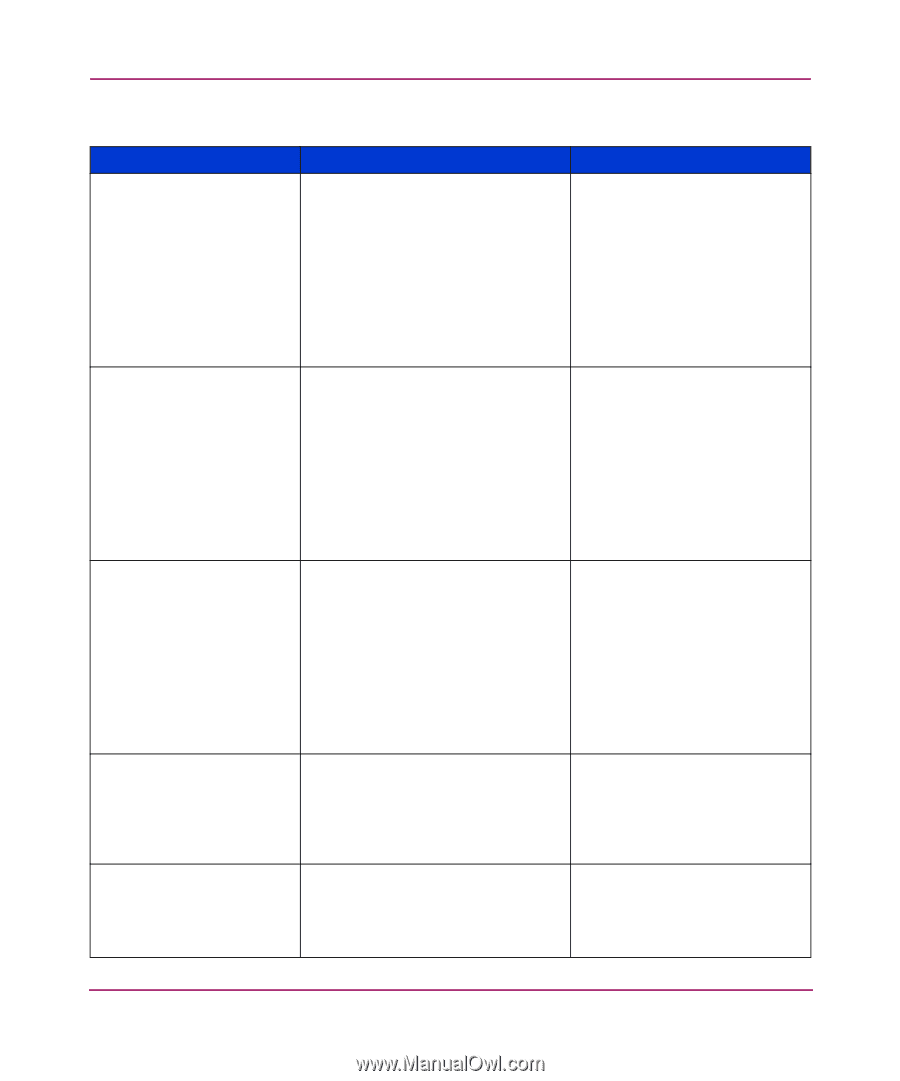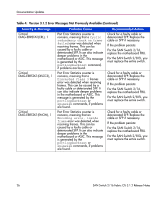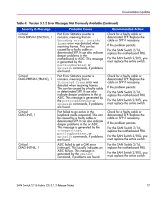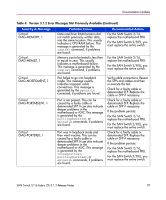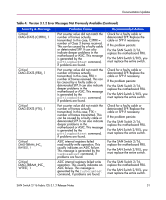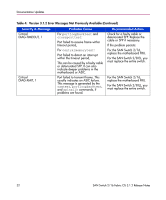HP StorageWorks 16-EL HP StorageWorks SAN Switch 2/16 Fabric OS V3.1.2 Release - Page 31
Diag-stats C3frx
 |
View all HP StorageWorks 16-EL manuals
Add to My Manuals
Save this manual to your list of manuals |
Page 31 highlights
Documentation Updates Table 4: Version 3.1.2 Error Messages Not Previously Available (Continued) Severity & Message Critical DIAG-STATS (C3FRX), 1 Critical DIAG-STATS (FRX), 1 Critical DIAG-STATS (FTX), 1 Critical DIAG-TBRAM_INC_ RWTEST, 1 Critical DIAG-TBRAM_INC_ WTEST, 1 Probable Cause Port counter value did not match the number of frames actually transmitted. In this case, C3FRX = number of Class 3 frames received. This can be caused by a faulty cable or deteriorated SFP. It can also indicate deeper problems in the motherboard or ASIC. This message is generated by the portloopbacktest command, if problems are found. Port counter value did not match the number of frames actually transmitted. In this case, FRX = number of frames received. This can be caused by a faulty cable or deteriorated SFP. It can also indicate deeper problems in the motherboard or ASIC. This message is generated by the portloopbacktest command, if problems are found. Port counter value did not match the number of frames actually transmitted. In this case, FTX = number of frames transmitted. This can be caused by a faulty cable or deteriorated SFP. It can also indicate deeper problems in the motherboard or ASIC. This message is generated by the portloopbacktest command, if problems are found. ASIC internal registers failed read-modify-write operation. This usually indicates an ASIC failure. This message is generated by the turboramtest command, if problems are found. ASIC internal registers failed write operation. This usually indicates an ASIC failure. This message is generated by the turboramtest command, if problems are found. Recommended Action Check for a faulty cable or deteriorated SFP. Replace the cable or SFP if necessary. If the problem persists: For the SAN Switch 2/16, replace the motherboard FRU. For the SAN Switch 2/8 EL, you must replace the entire switch. Check for a faulty cable or deteriorated SFP. Replace the cable or SFP if necessary. If the problem persists: For the SAN Switch 2/16, replace the motherboard FRU. For the SAN Switch 2/8 EL, you must replace the entire switch. Check for a faulty cable or deteriorated SFP. Replace the cable or SFP if necessary. If the problem persists: For the SAN Switch 2/16, replace the motherboard FRU. For the SAN Switch 2/8 EL, you must replace the entire switch. For the SAN Switch 2/16, replace the motherboard FRU. For the SAN Switch 2/8 EL, you must replace the entire switch. For the SAN Switch 2/16, replace the motherboard FRU. For the SAN Switch 2/8 EL, you must replace the entire switch. SAN Switch 2/16 Fabric OS 3.1.2 Release Notes 31